How to Check Vehicle Insurance Status Online
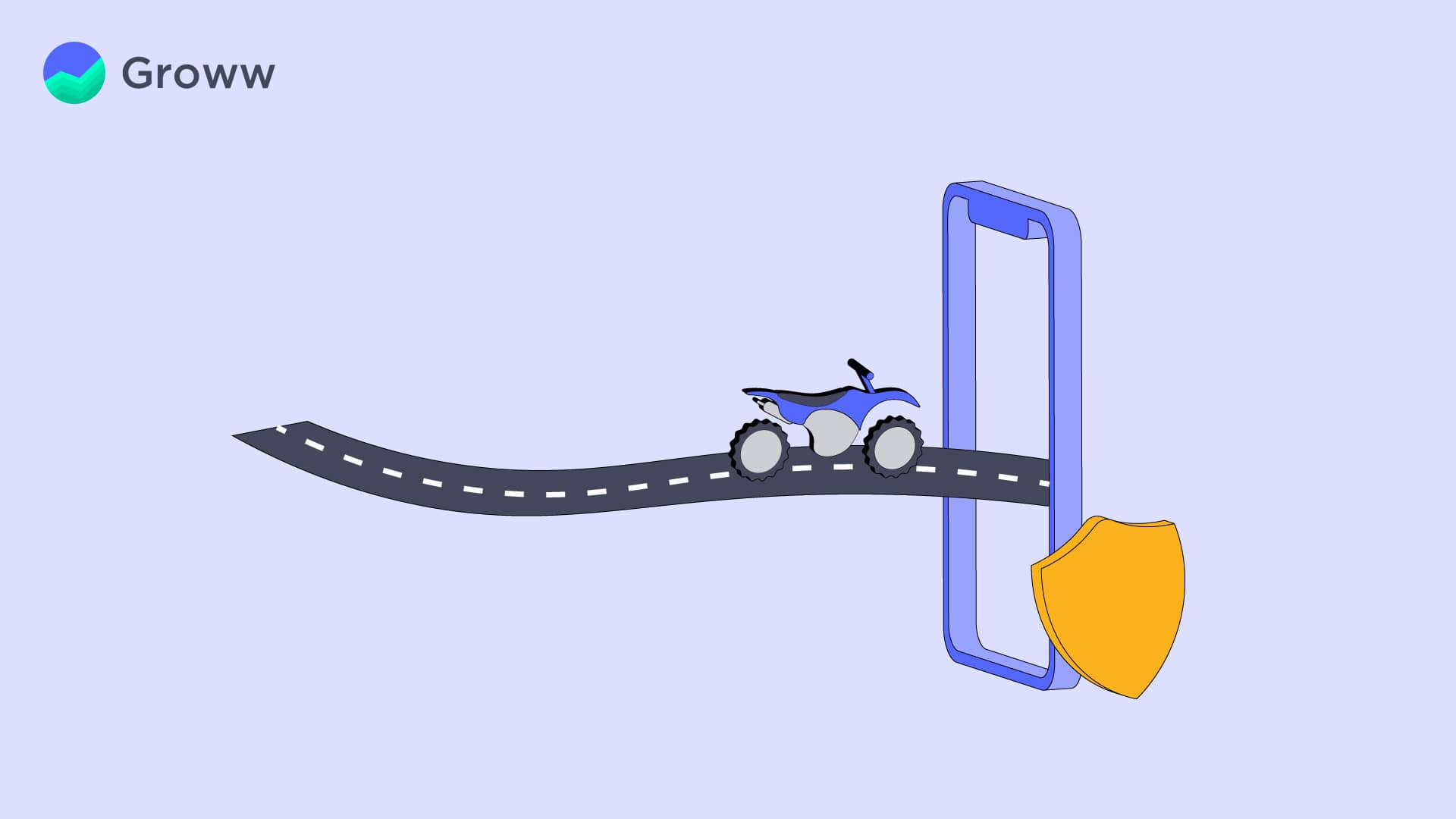
There are various alternative ways to quickly verify or follow the status of your vehicle policy online if you cannot recall your vehicle insurance information or cannot find your policy documentation.
You can quickly check your vehicle insurance information using websites or mobile applications. For example, the name of your insurer, the date that your policy expires, the date that it is due for renewal, and the current status of your vehicle insurance are all easily accessible online.
In this blog, we will examine a thorough tutorial on how to check your vehicle Insurance Status online. So, read on to know more about the same!
Ways to Check Vehicle Insurance Status Online
There is no denying that the Internet has increased insurance penetration while technology-driven innovations have greatly improved after-sales services.
With the simplicity of the internet and digitalization, one can quickly check their automobile insurance data online and stay up to date on the expiration or renewal dates with just one tab.
There are three main options to track the status of a Vehicle insurance policy online -
- Parivahan Sewa Website
- RTO Website
- VAHAN Website
How to Check Vehicle Insurance Status Online on Parivahan Sewa?
For the convenience of Indian residents, the Ministry of Road Transport & Highways developed the Parivahan Sewa website and managed it centrally by saving data on all automobiles in the nation. Thus, the Sarathi Parivahan site updates the information within two working days as soon as someone purchases or renews automobile insurance.
To check the status of your vehicle insurance online at Parivahan Sewa, follow the steps below-
Step 1: Visit the official Parivahan Sewa Website at https://parivahan.gov.in/parivahan/
Step 2: Go to the 'Information Services' tab on the menu.
Step 3: You can now find the 'Know Your Vehicle Details' tab in the drop-down menu, which you must select.
Step 4: The Vahan NR E-Services site will appear in your browser window.
Step 5: To log in, enter your Registered Cell Phone Number.
Step 6: After you log in, enter the Verification Code and your Vehicle's Registration Number.
Step 7: Now choose the ‘Search Vehicle’ option.
Step 8: On this page, you will see information about your vehicle and the expiration date of your coverage.
You may also want to know the 5 Best Car Insurance Policies in India |
How to Check Insurance Status of Vehicle Online at the RTO?
After being acquired, a brand-new vehicle must be registered with the RTO or regional transport office. Because RTO holds information on every registered vehicle, you may quickly check RTO insurance and confirm your insurance's expiration date there.
To check the status of vehicle insurance policy online at the RTO, follow the instructions below-
Step 1: Visit the RTO Website.
Step 2: Go to the 'Online Services’ for the citizen’s option on the menu bar.
Step 3: Choose the ‘Related Online Services’ tab next.
Step 4: Further, choose the ‘Vahan Citizen Services’ tab.
Step 5: Select the RTO information corresponding to your vehicle's registration.
Step 6: Now choose the ‘Status’ option from the menu bar, then click ‘Know Your Vehicle Details.’
Step 7: Fill in your vehicle's Chassis and Engine Numbers and the Registration Number.
Step 8: Enter after completing the CAPTCHA code.
Step 9: Together with the Expiration Date of your vehicle insurance policy, you will find information on the Parivahan Vehicle.
How to Check Vehicle Insurance Policy Status on VAHAN?
You may also use the VAHAN website to monitor the status of your vehicle insurance policy. The vehicle insurance online status check process at the VAHAN Website would need the following steps to be followed-
Step 1: First, you must go to the VAHAN e-services portal.
Step 2: Go to 'Know Your Vehicle Details' after you have arrived at the webpage.
Step 3: You must now use your cell phone to log in, or you can make a new account.
Step 4: You must input the Registration Number for your automobile and the CAPTCHA that appears on the screen to log in.
Step 5: Next, click the Search Vehicle button.
Step 6: You may now see all the information about your automobile and vehicle insurance here.
Summing Up the Vehicle Insurance Check Online Process
Every automobile owner must renew their vehicle insurance coverage before it expires. So, be sure to renew your vehicle insurance before it expires.
By following the steps above, you may immediately verify the status of your insurance policy on the official websites of Parivahan Sewa, VAHAN Portal, or the local RTO if you are unsure about the specifics of your vehicle or bike's insurance policy.
|
You May Also Be Interested to Know- |
|
|
1. |
|
|
2. |
|
|
3. |
Should You Buy a Car Cash Down or Through the Finance Option? |
|
4. |
|
Disclaimer: This blog is solely for educational purposes. The securities/investments quoted here are not recommendatory.