How To Open a HUF Demat Account on Groww

If you are a Hindu Undivided Family (HUF) looking to invest in mutual funds, stocks, or ETFs and manage family investments under an HUF structure, opening a HUF Demat Account on Groww is one of the easiest ways to get started.
In this blog, we’ll guide you through the step-by-step process and prerequisites for creating an HUF demat account on Groww.
Documents Required To Open a HUF Demat Account on Groww
- HUF PAN Card and Aadhar card for KYC

- HUF Bank Statement (3 months old): Ensure the bank logo/seal, HUF's name (e.g., "ABCD HUF"), HUF address, account number, IFSC code, and bank account type are printed on the front page of the statement.
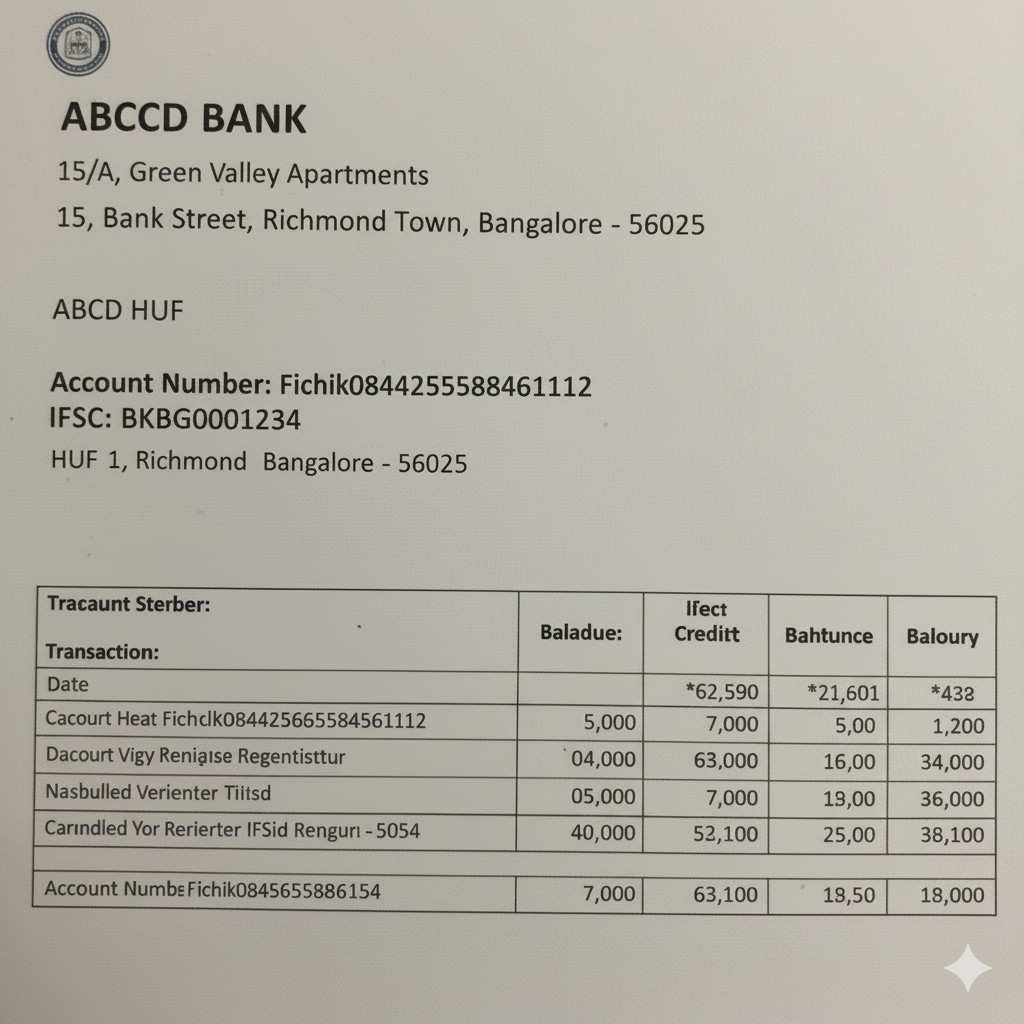
- HUF Seal with Karta's Signature

Additional Documents Required If The Karta Is Female:
If the karta of the HUF is female, the following list of documents will also be required.
- Share a scanned copy of the “HUF Deed” listing the name of the Karta and all the members and coparceners over email at [email protected]
- A physical copy of the Female Karta declaration needs to be couriered to the address below:
“Regent Insignia,
Obeya Tulip 1st floor,
Mahakavi Vemana Rd, KHB Block,
Koramangala 4-B Block, 5th Block,
Koramangala, Bengaluru, Karnataka - 560034
Landmark - next to Gilly's Restaurant”
Step-By-Step Guide To Open a HUF Demat Account on Groww
- Click here to start your onboarding journey. You will be redirected to a Digio KYC web page, where you need to click on “Proceed” to start your application.
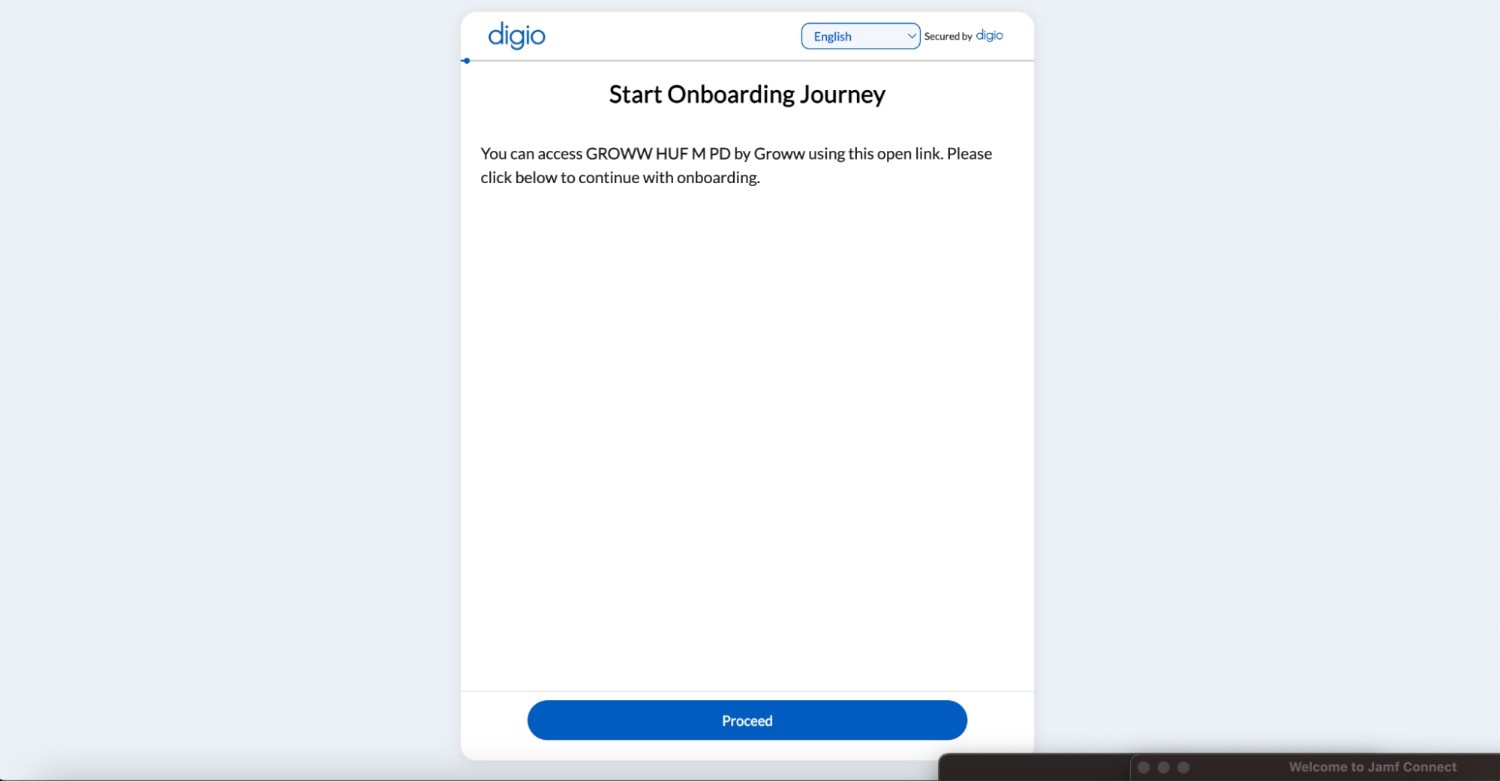
2. Enter your mobile number or email address and authenticate using the verification code that was sent to you.
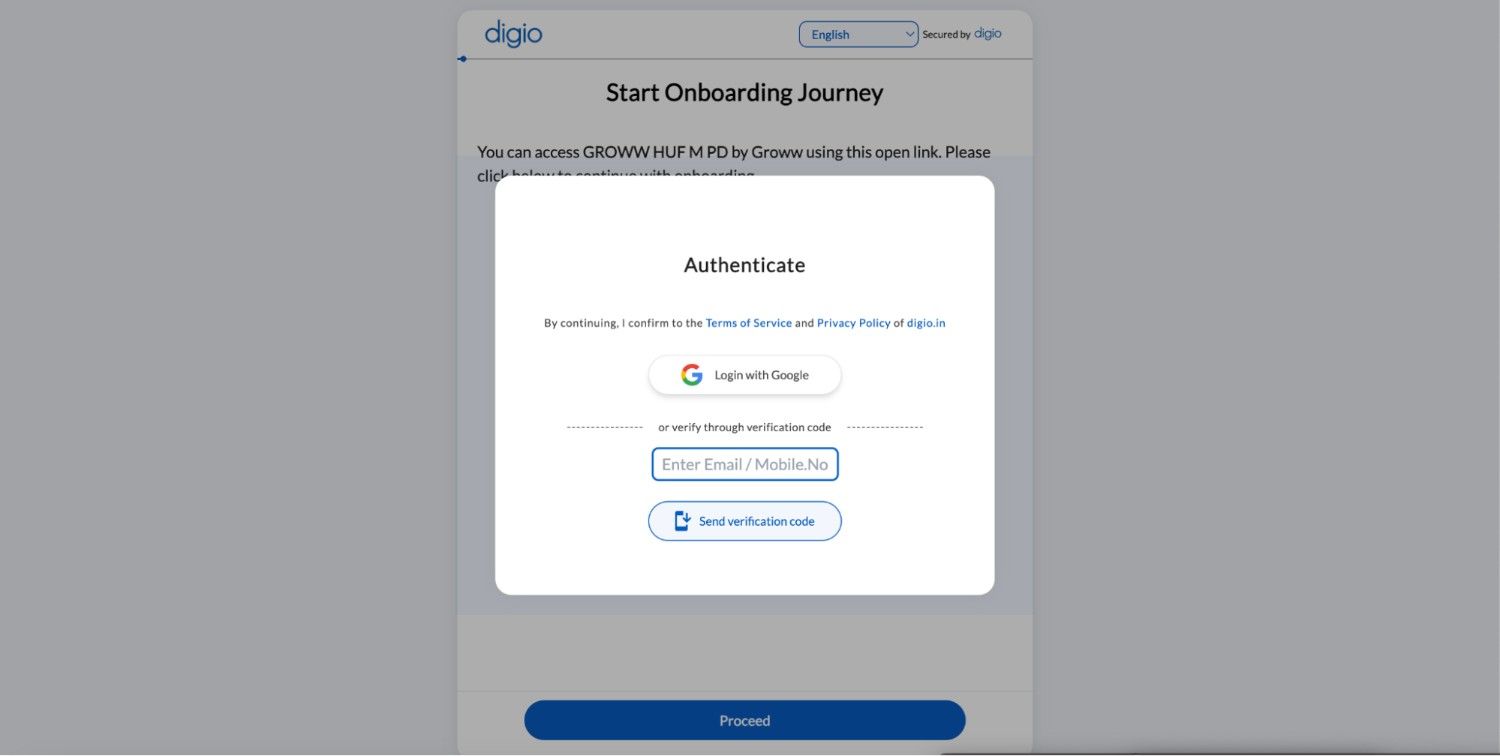
3. Once the authentication is completed, enter HUF contact details, i.e., mobile number and email address.
|
Note: These details must not be linked to any existing Demat account on Groww. The email address will be your login ID for the HUF Demat account. |
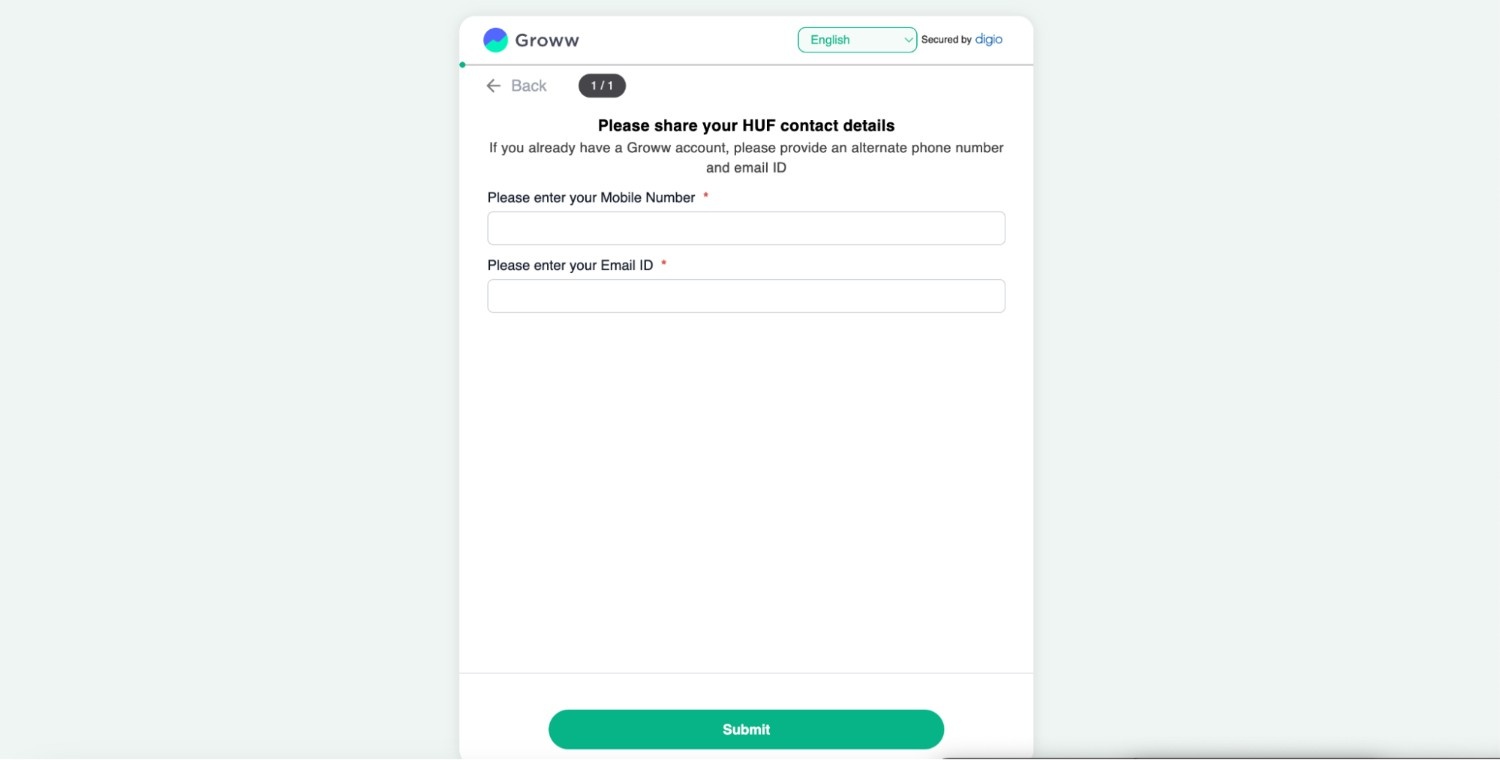
4. Upload and Enter HUF PAN Details
Upload and confirm HUF’s PAN information:
➤ Full name of the HUF (e.g., “ABCD HUF”)
➤ PAN number of the HUF
➤ Date of incorporation (as per HUF PAN)
Ensure that the name and details exactly match those on the official PAN card.
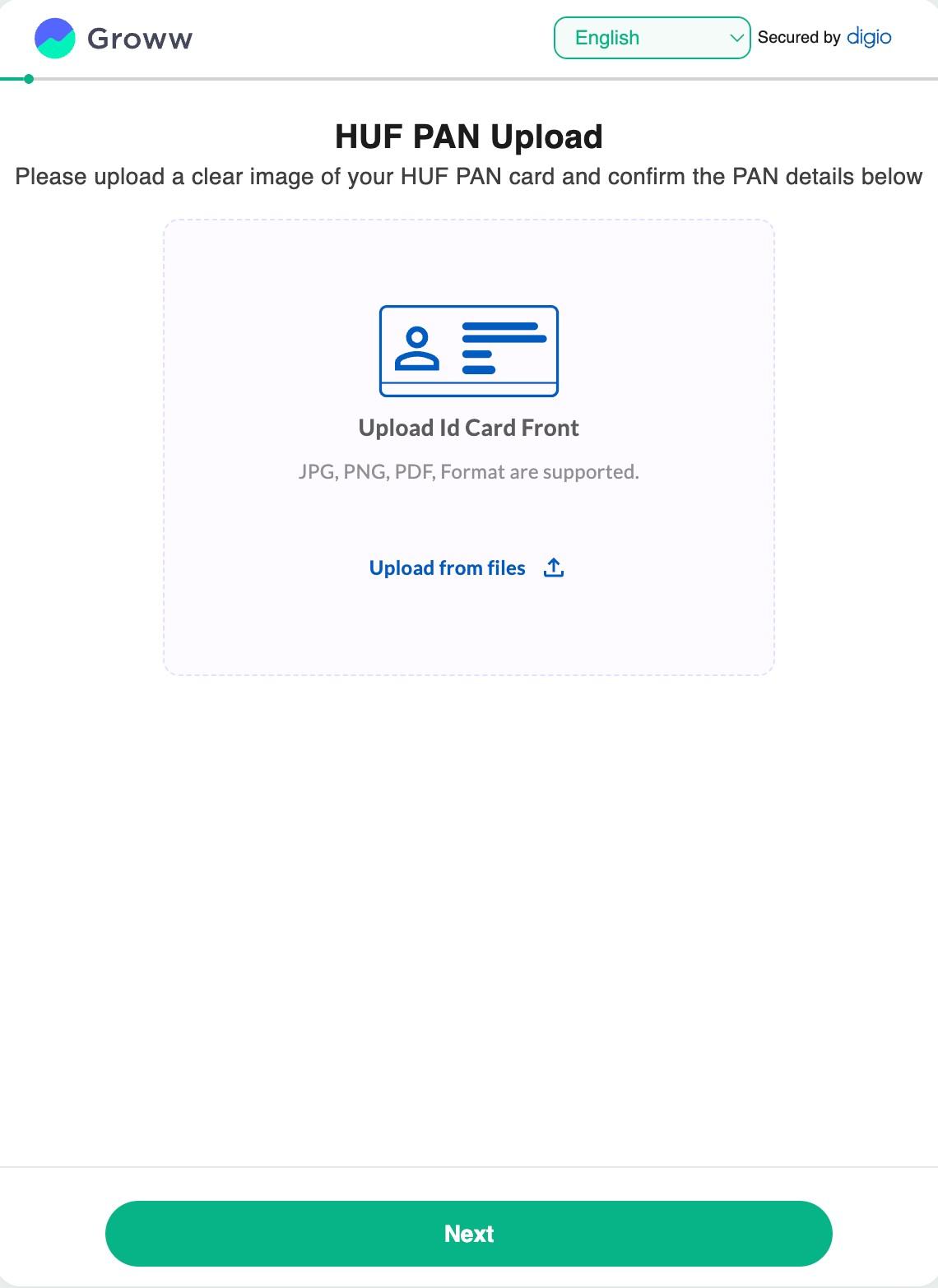
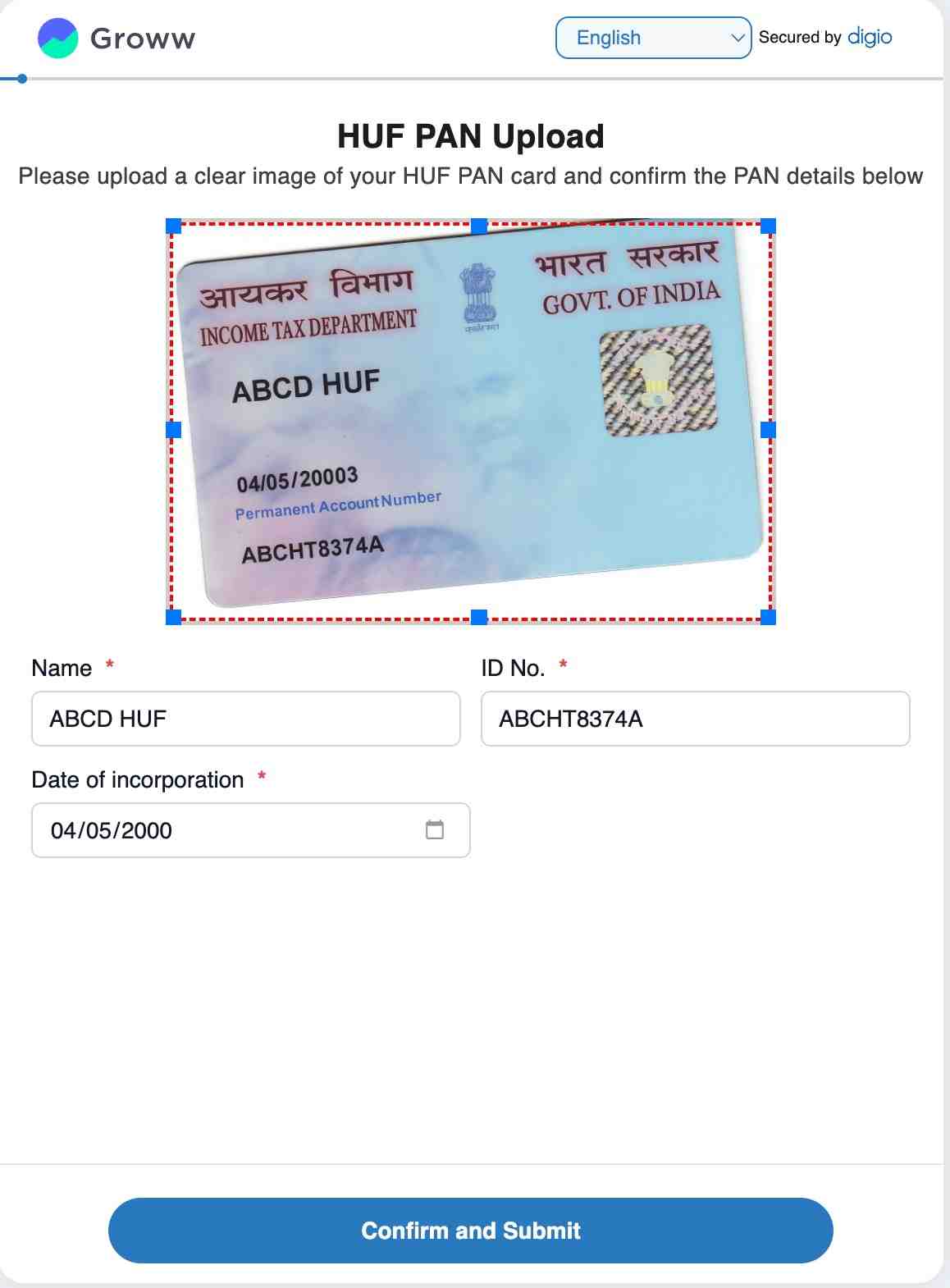
5. Upload a recent bank statement (not older than 3 months) that serves as both bank proof and address proof. It must include:
- HUF Name (e.g., “ABCD HUF”)
- Address of the HUF
- Bank account number
- IFSC code
- Bank logo/seal
- Account type
Make sure the address you enter during the application matches exactly with what’s printed on the bank statement, word by word.
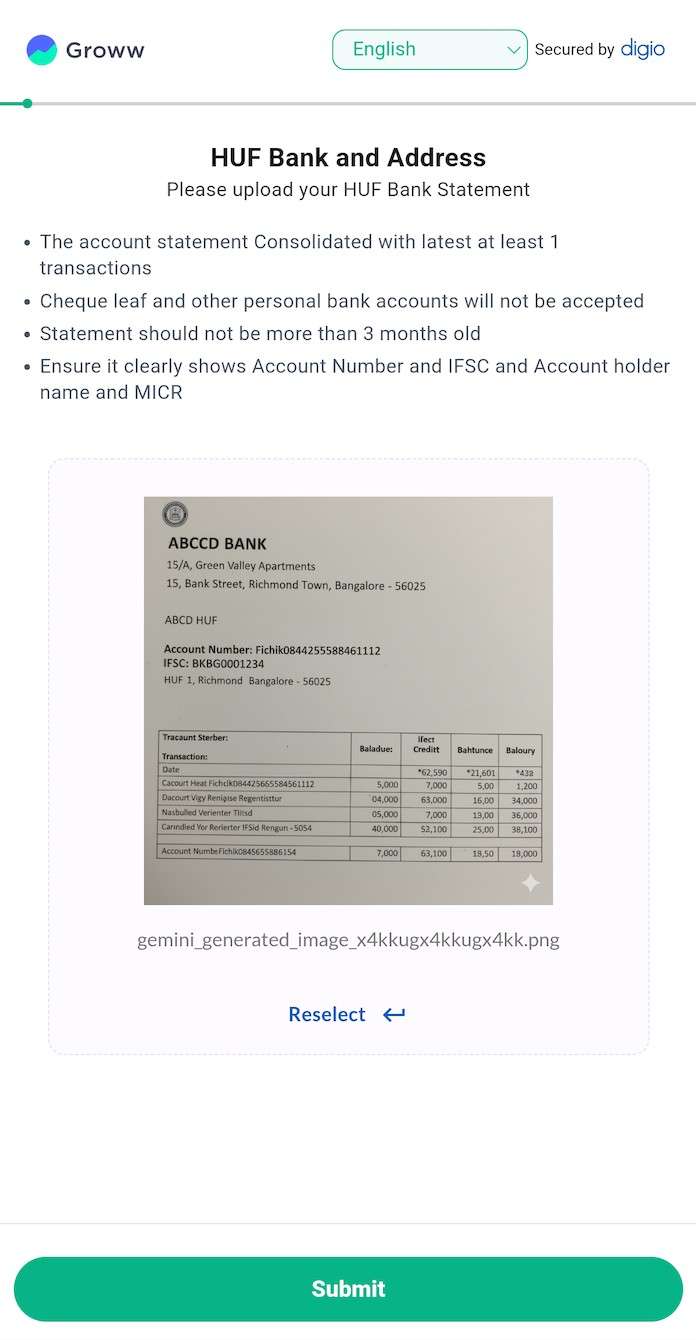
6. Further, confirm the HUF bank account details and IFSC code.
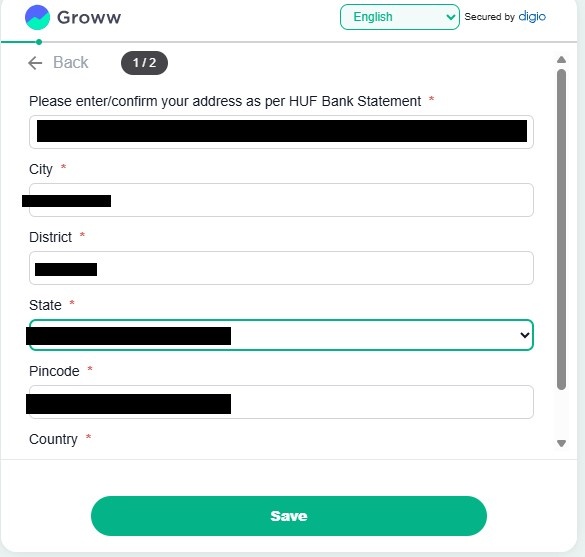
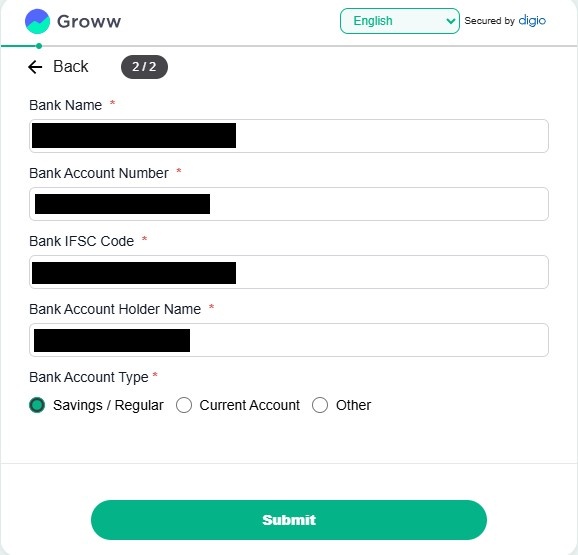
7. Upload Karta and HUF Member Documents
Here’s what you need to upload at this stage:
- Karta’s PAN and Aadhar card (can be fetched via DigiLocker or uploaded manually)
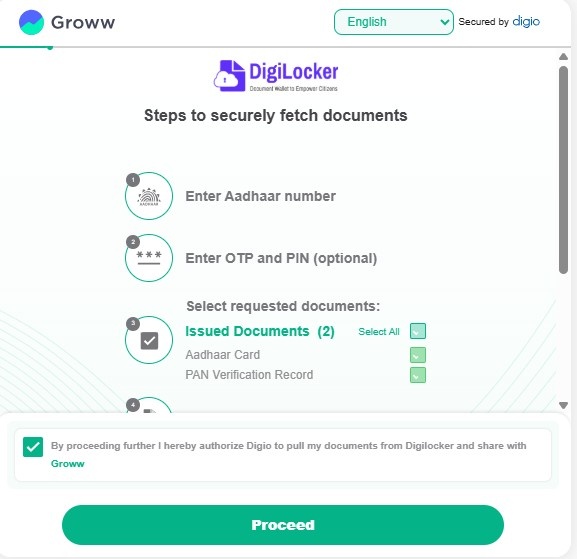
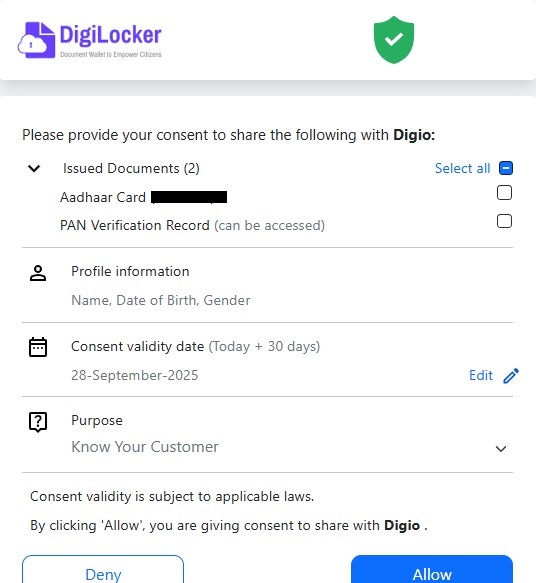
- Karta’s selfie
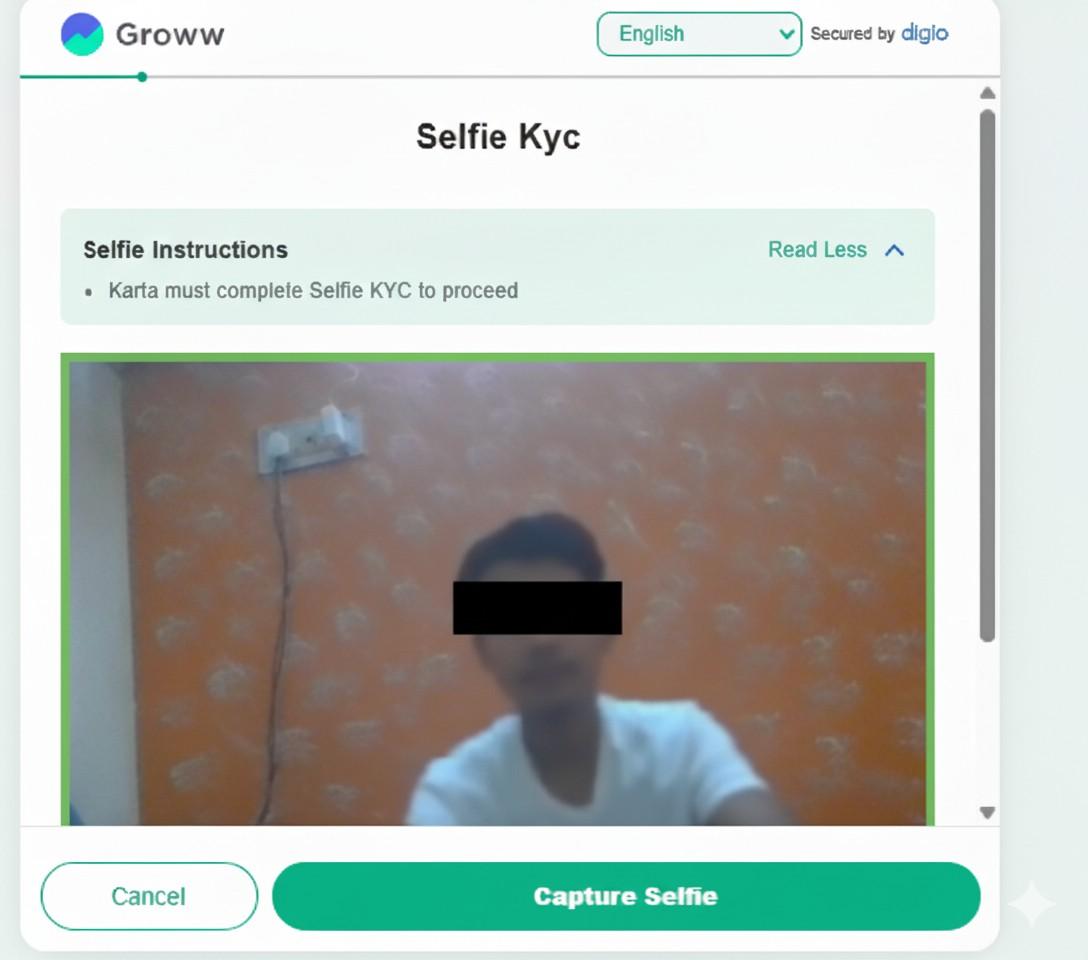
- Karta’s signature along with the HUF seal
- Coparcener/Member List, which should include:
-
- Name
- Date of Birth
- Gender
- Relationship with Karta
-
8. E-sign with Aadhar
Now, the Karta needs to digitally e-sign the account opening form.
Enter Karta’s Aadhaar number → Agree to the terms and conditions → click on Get OTP → OTP will be sent to the linked mobile → Enter OTP to complete e-sign.
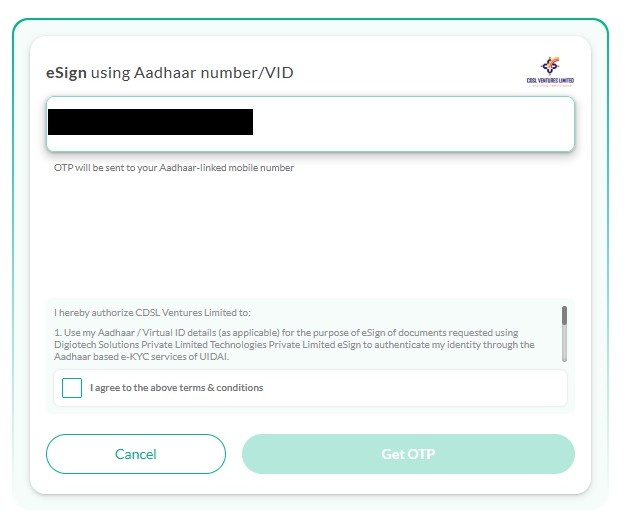
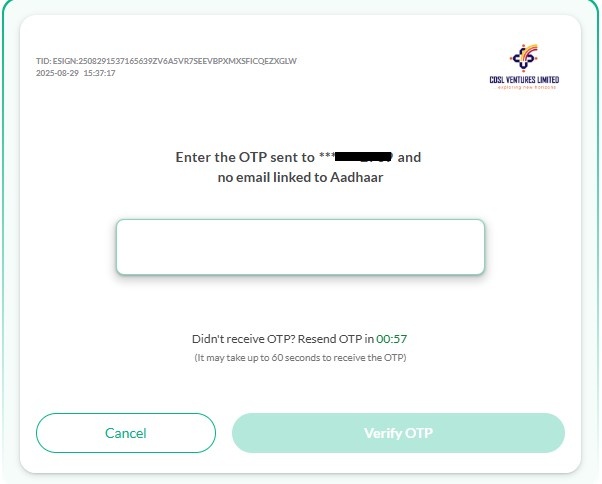
9. Account Activation
After e-signing, the application will be submitted for review. The Groww team will verify the KYC, and you'll receive updates within 2-3 business days via email.
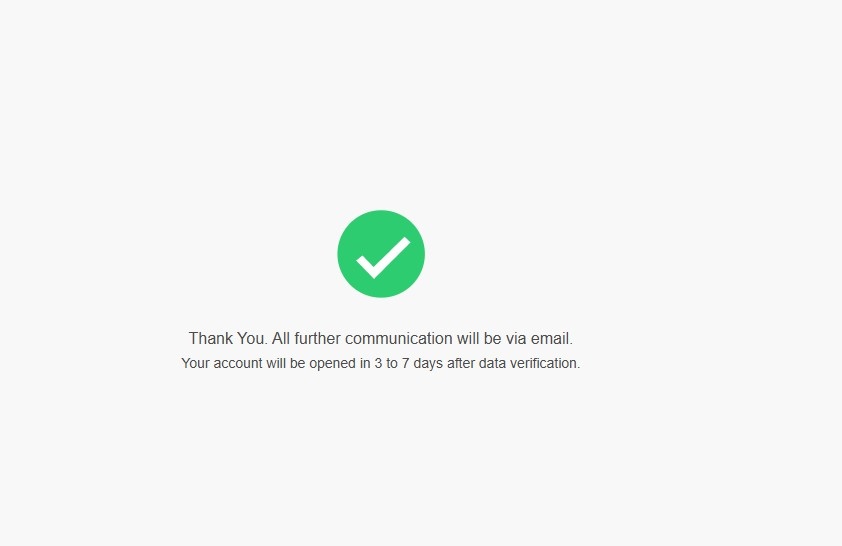
If everything is in order, your HUF demat account will be activated shortly thereafter.