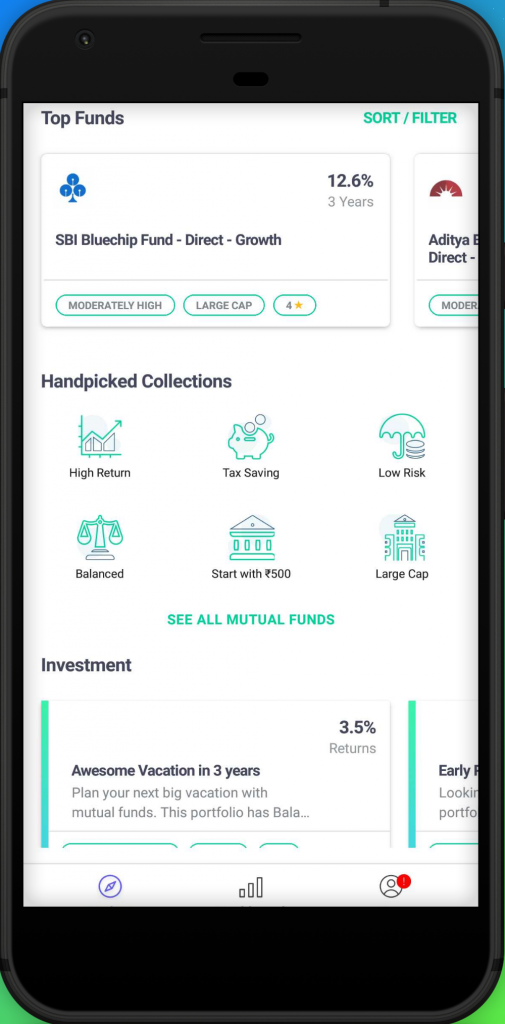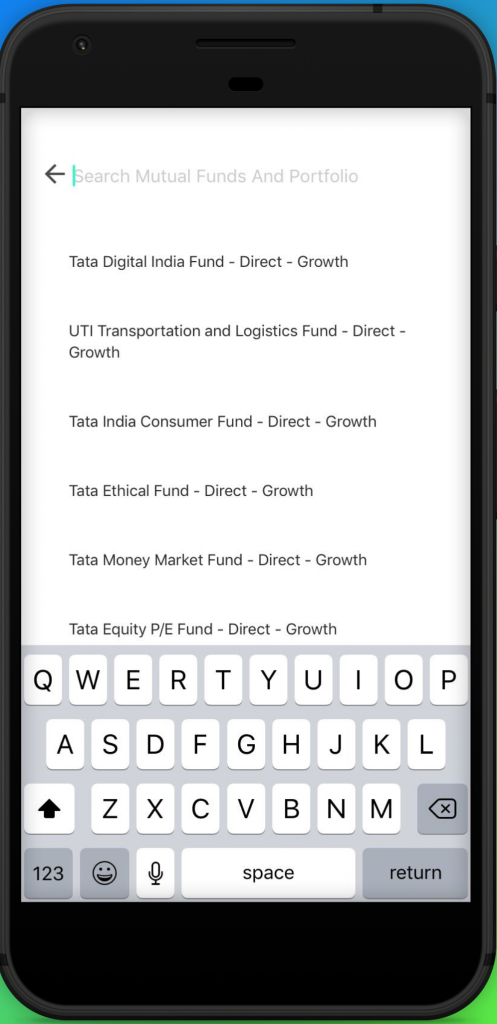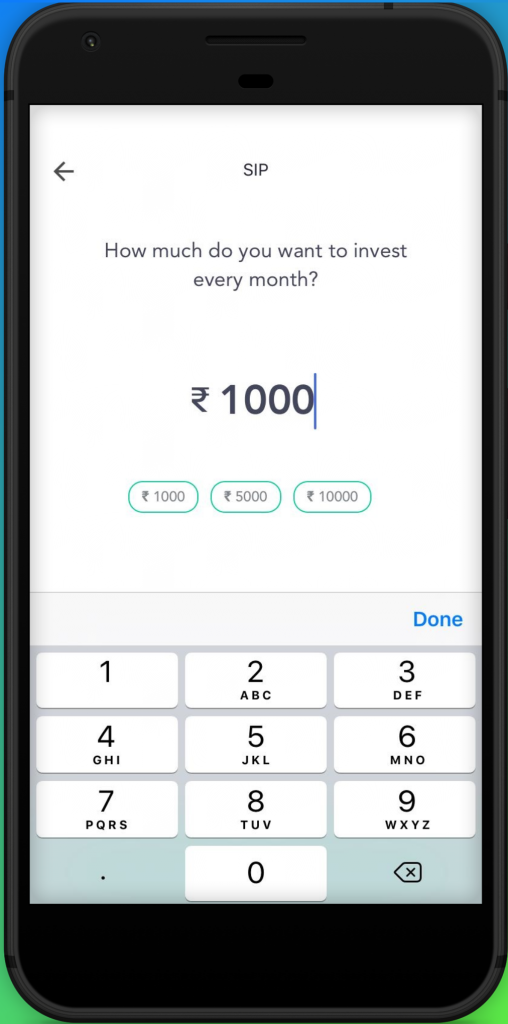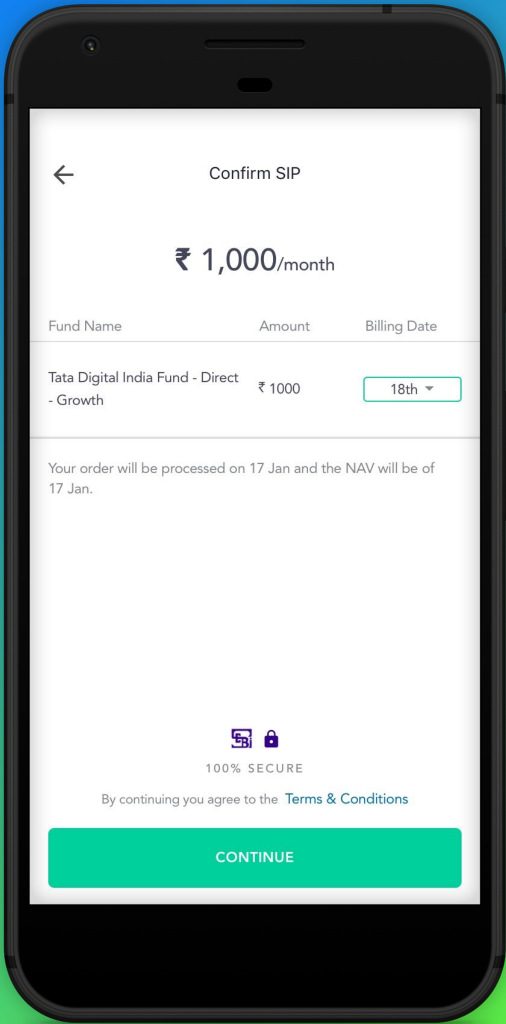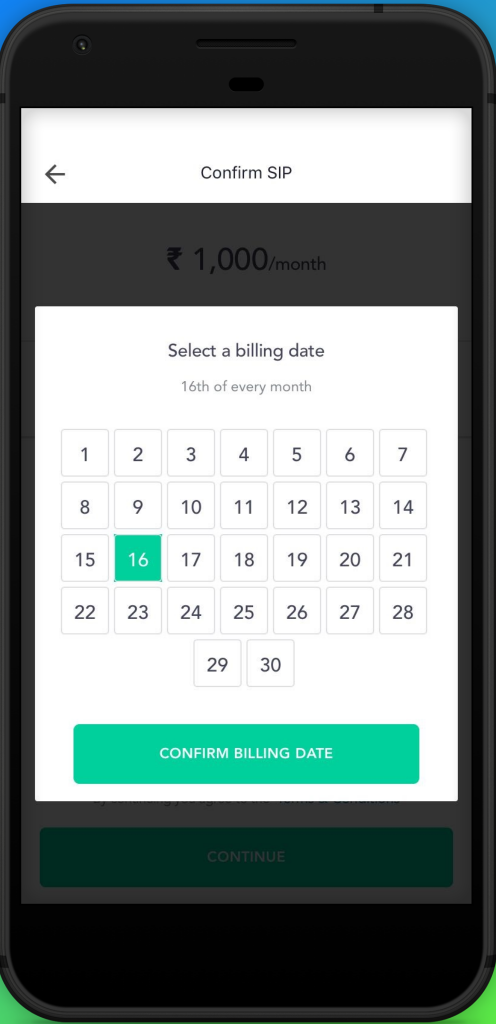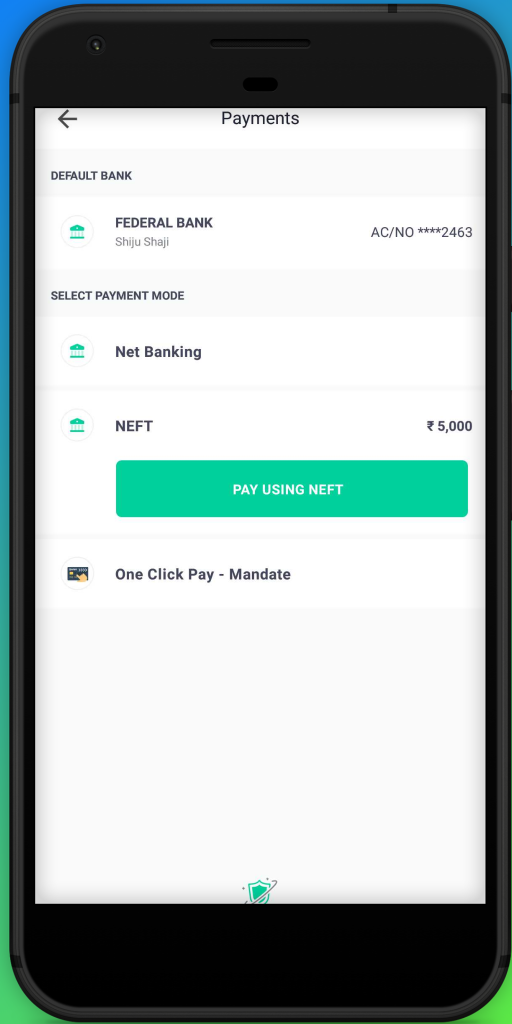How to Invest Via NEFT Payment on the Groww App?

NEFT or National Electronic Funds Transfer is one of the easiest payment methods as of today.
On the Groww app, we have provisions to make investments via NEFT. In fact, the process is extremely simple. All you need to do is follow these 8 simple steps
Step 1
Go to the Groww App and tap on ‘Explore’
Step 2
. After which, type the name of the fund you want to invest in
Step 3
Once you are at the fund page, make sure to look at all the credentials of the fund and then tap on ‘Invest Now’
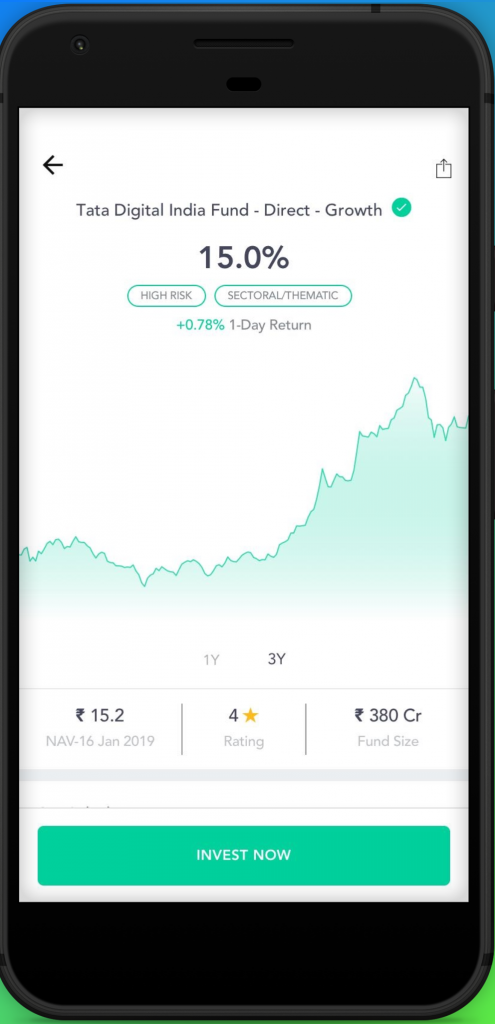 Once you tap on ‘Invest Now’, you will get two options. Tap on monthly SIP.
Once you tap on ‘Invest Now’, you will get two options. Tap on monthly SIP.
Step 4
Once you click on Monthly SIP, enter the amount you want to invest and tap on ‘Done’
Next, you will have to select the date on which you want your SIP deduction to take place. You will have to tap on the green bordered square (18th)
After you have chosen your desired date of deduction, tap on ‘Confirm Billing Date’
Step 5
Once you get these the three options, tap on NEFT. And then tap ‘Pay using NEFT’
Step 6
Here’s where you have to pay attention, once you are directed to this page, you will get two options:
1.I’ll do it later
2. Submit
Suppose you tap on ‘I’ll do it later”, you will be directed to the dashboard section in the app (screenshot attached below) 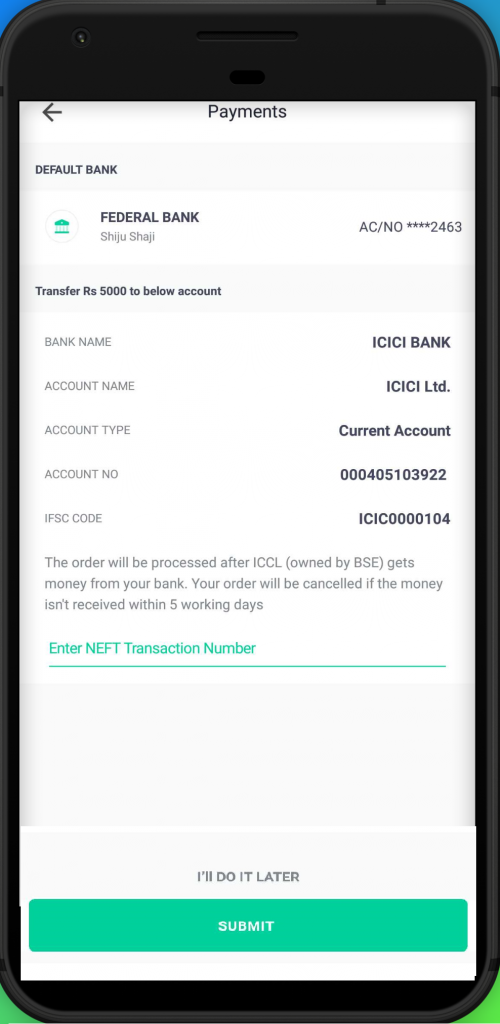
Now, you must close the Groww app and go to your net banking account, (login with your netbanking credentials), after which, you will have to make the transaction, by using the above bank account details (mentioned in the screenshot above). This is BSE’s bank details.
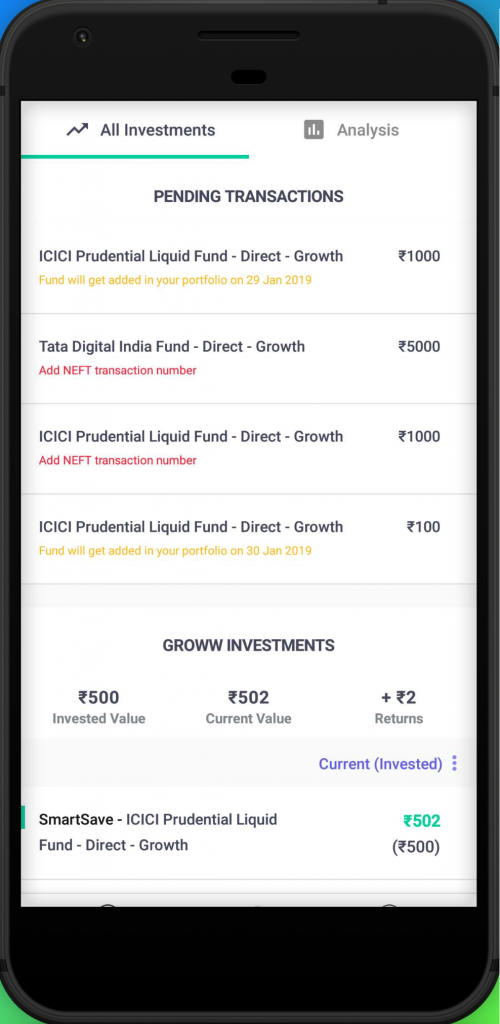 Step 7
Step 7
Once you make the transaction on your netbanking account, you will get a UTR or reference number. Now, come back to the Groww app and tap on ‘Dashboard’. You will be able to see your transaction marked in red.
In this case, we see Tata Digital India Fund. Tap on it.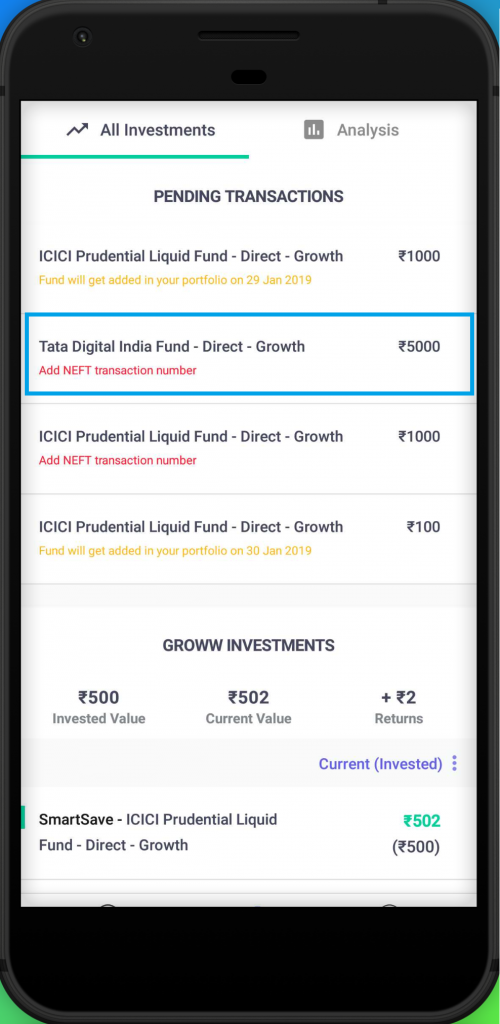
Once you tap on the fund, you will have to insert the URN number which you obtained when the payment was done. 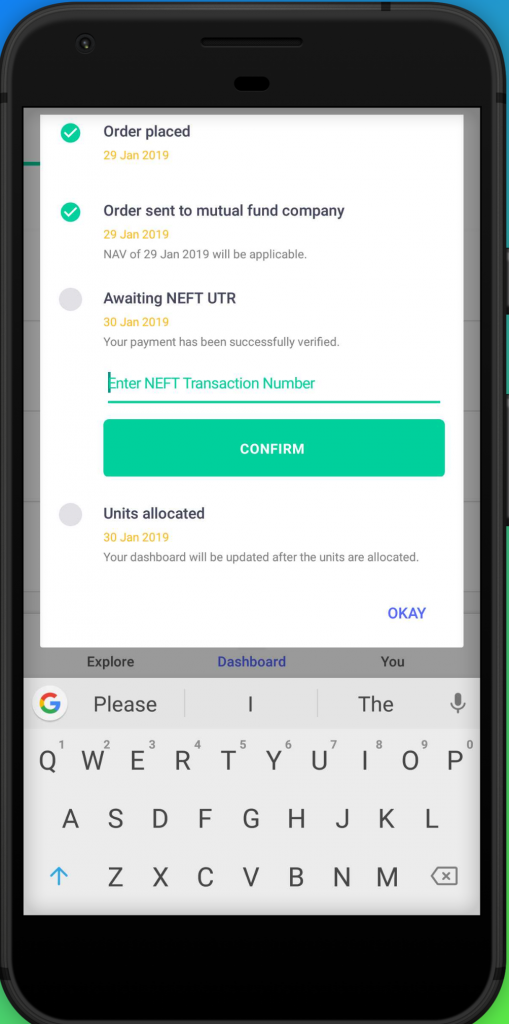
And that’s the last step!
You have successfully made an investment via NEFT on the Groww app