Detecting suspicious activity? Here's how you can freeze your Groww account

To safeguard the interest of the investors, SEBI vide circular dated January 12, 2024 has introduced a framework on the subject “Ease of doing investments by investors – Facility of voluntary freezing/blocking of trading accounts by clients. Investors can think of this facility for voluntary freezing of Groww trading Account as something similar to blocking ATM/Debit/Credit Cards.
When you detect any suspicious activity in your Groww Account including but not limited to receiving an unsolicited OTP on your mobile or email or confirmation of an order not placed by you, we advise you to do the following:
- Log out of all other devices: This option is available in the Settings menu under Privacy and Security Section, wherein you can see all the devices logged in with the Groww account. You can choose to log out some or all such logged in devices.
- Change PIN: Your Groww Account is protected by two factor authentication; one of the factors of authentication being your Groww PIN. You can secure your Groww Account by changing your PIN by choosing this option from Settings menu under Privacy and Security Section
- Change password: If you suspect someone might be accessing your Groww Account, with the email ID and password combination, you can change your password using this option in Settings under the Privacy and Security Section.
- Change password of the email account you use to sign in into your Groww account
If you still feel unsure and want to freeze online access of your Groww Account to avoid suspicious activity in your Groww Account, you can choose to temporarily freeze online access of your Groww Account.
What will happen if you Freeze your Groww Account?
Here’s what would happen within 15 minutes of your request to freeze online access of your Groww Account:
- Once online access is frozen, no one (including you) will be able to access your Groww Account and holdings online.
- In case there are any pending unexecuted orders for stocks and F&O, they will get cancelled.
- Mutual Fund SIPs will continue. Any open positions will continue till their expiry.
- For complete details, please read the Policy available on our website www.groww.in under the Regulatory & Other Information section.
How to Freeze the Groww Account?
You can request to freeze your Groww Account in one of the three ways:
Option 1: On the Groww app, after logging in, you can select the Freeze account option available in the Settings menu under Privacy and Security section. On confirming to freeze online access of your Groww Account, you will see the confirmation that you have successfully placed your request
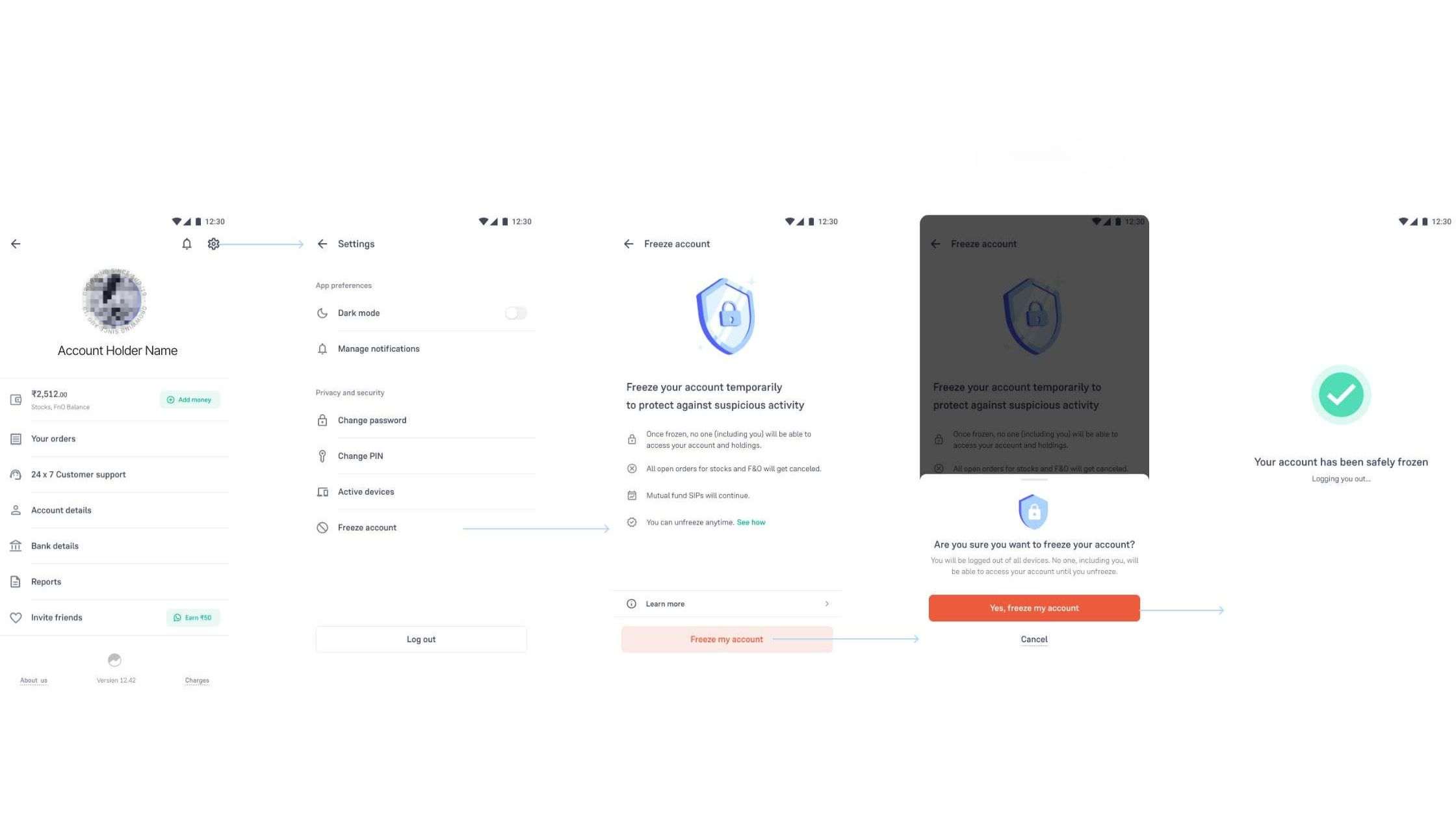
Option 2: If you don’t have access to your mobile, you can login into the Groww website i.e. https://www.groww.in/user/profile/freeze-account, you can select the Freeze account option available in the Settings menu under Privacy and Security section. On confirming to freeze your Groww Account, you will see the confirmation that you have successfully placed your request
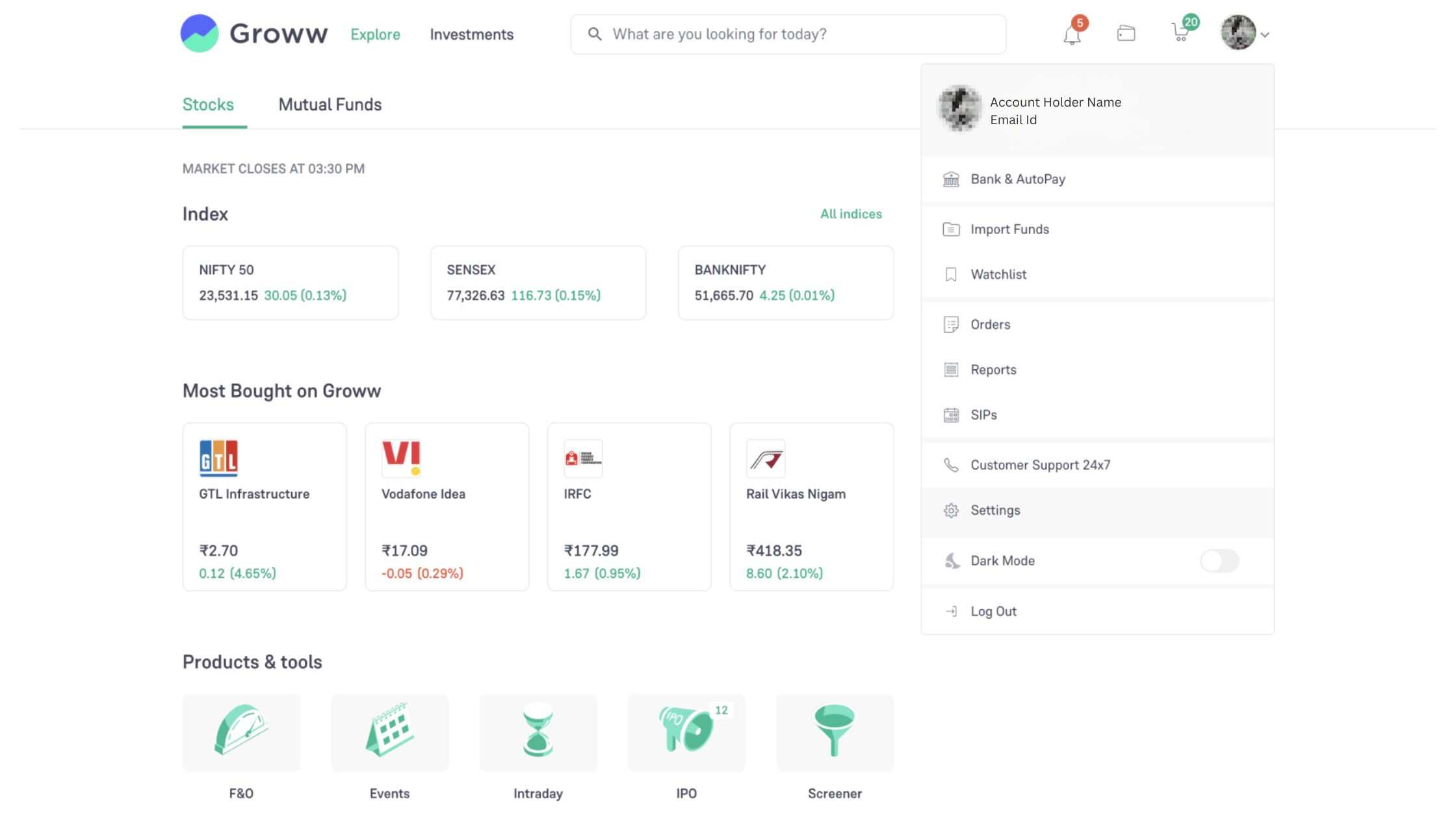
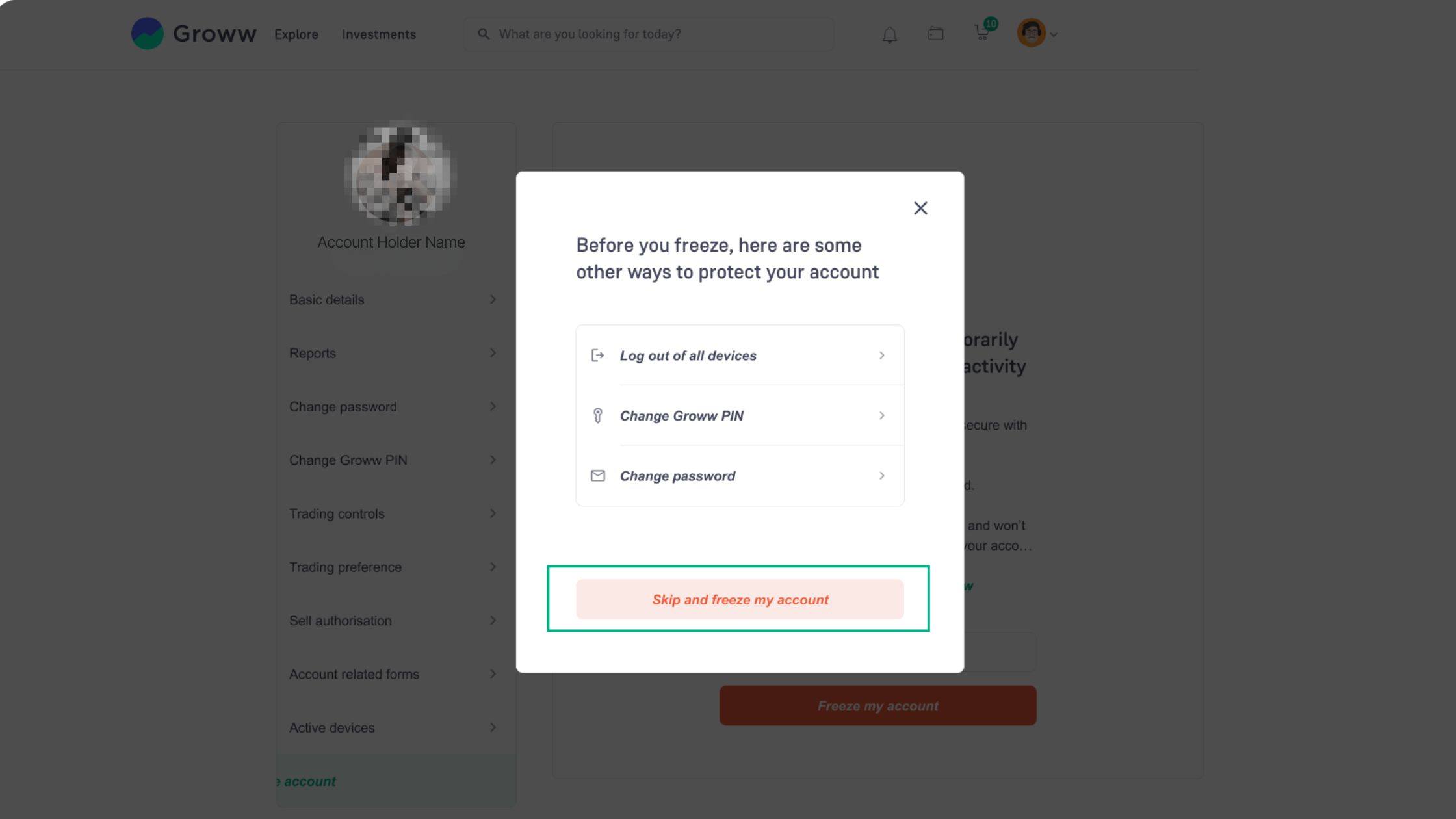
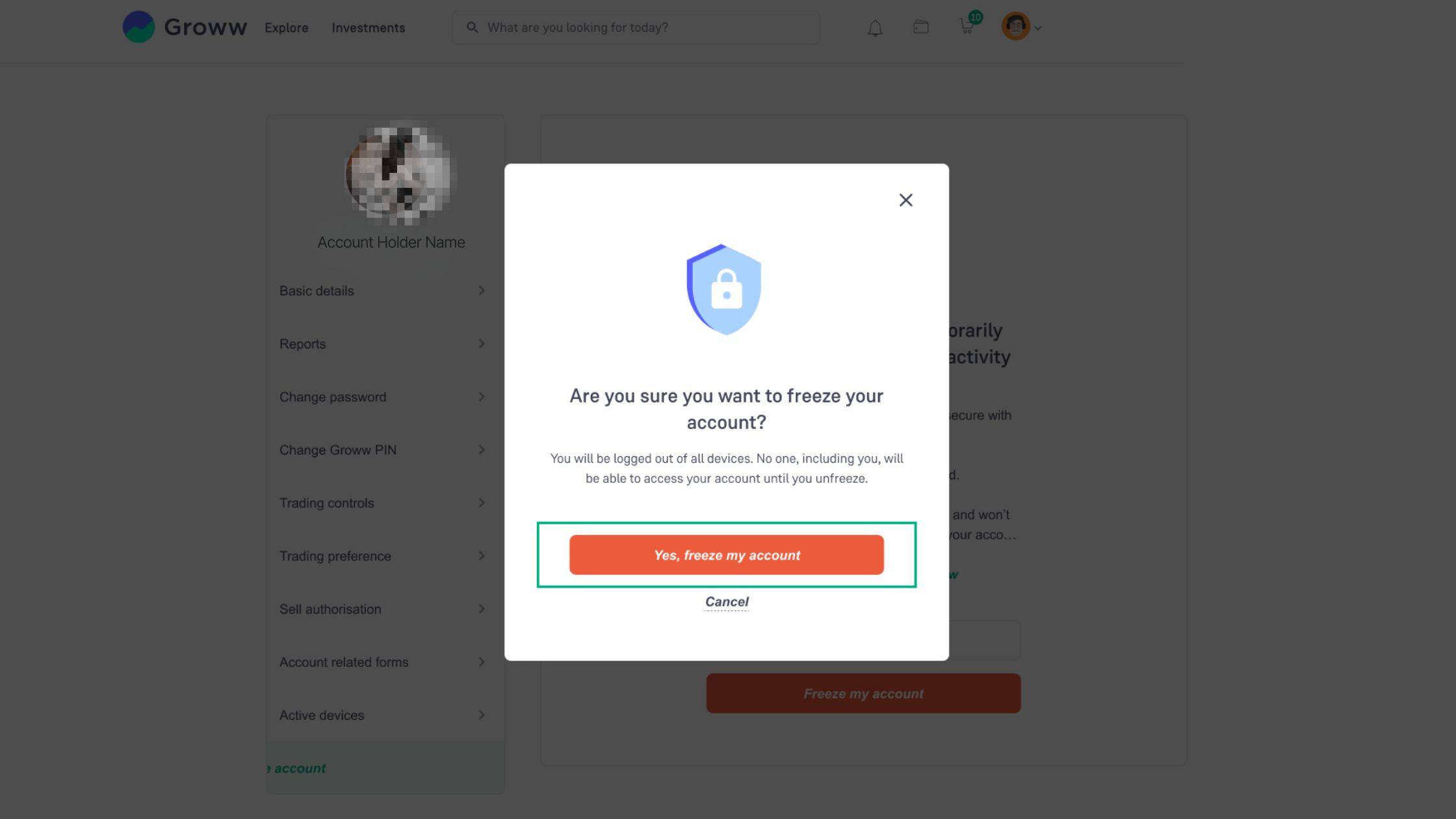
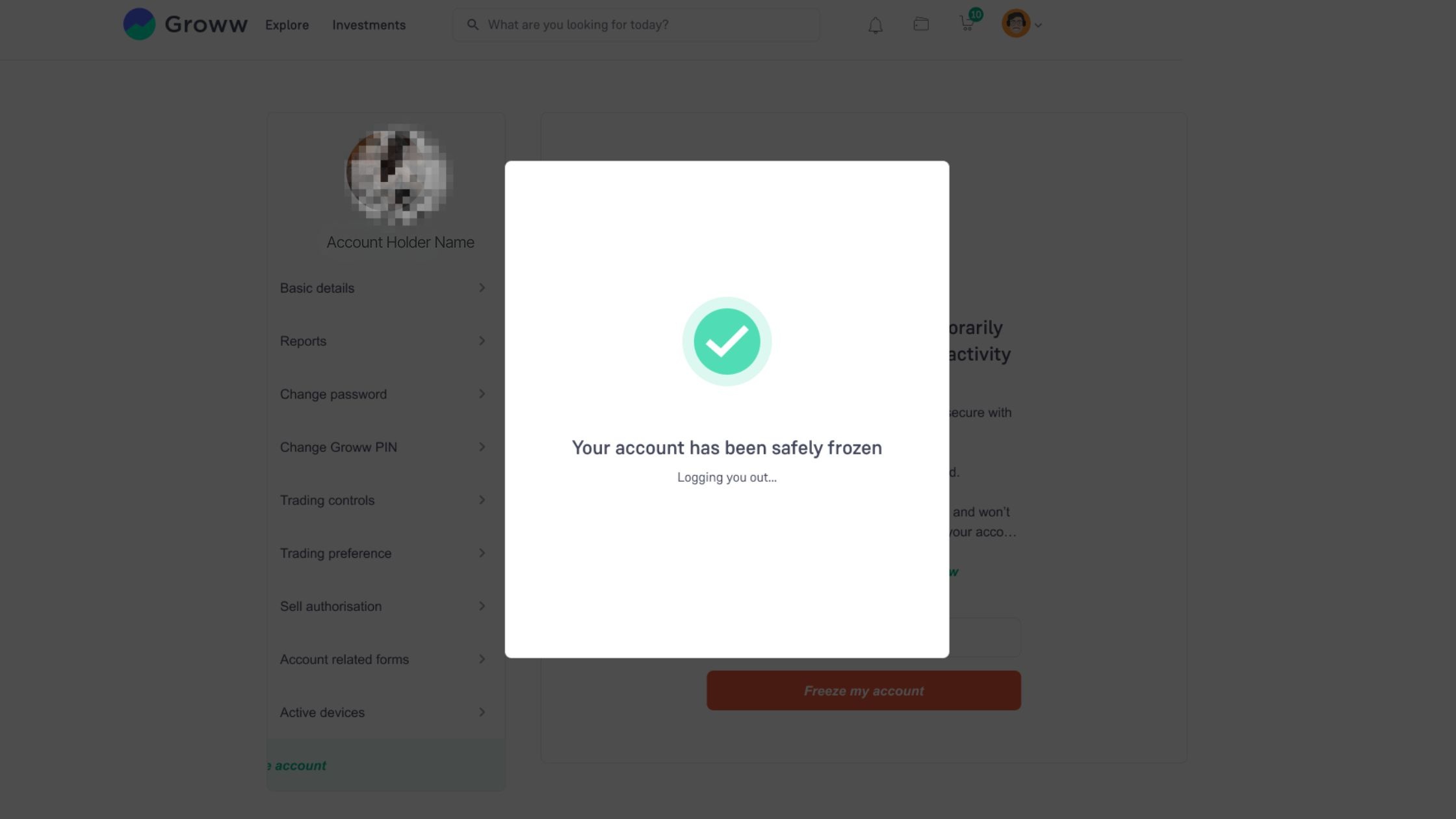
Option 3: Even if you don’t have access to your Groww Account, you can reach out to us on +91-8951778720 from your registered mobile number and follow the instructions on the call to place a request to freeze your Groww Account.
How to Unfreeze the Groww Account?
When you are sure about the security of your Groww Account, you can choose to unfreeze the same.
Step 1: To place an unfreeze request, you can call on +91-8951778720 from your registered phone number and follow the instructions to place an unfreeze request.
Step 2: Post this call, you will receive an email on your registered email address to book your preferred time slot for the video call to do the Video KYC (“VKYC”) process to authenticate your identity.
Step 3: You will receive a video call link on your registered email which you need to join at the time you requested for. Please keep your physical PAN card handy for the call.
Step 4: On successful authentication of your identity in the VKYC call, your Groww Account will be unfreezed. You will have to reset your PIN when you log back in for added security.