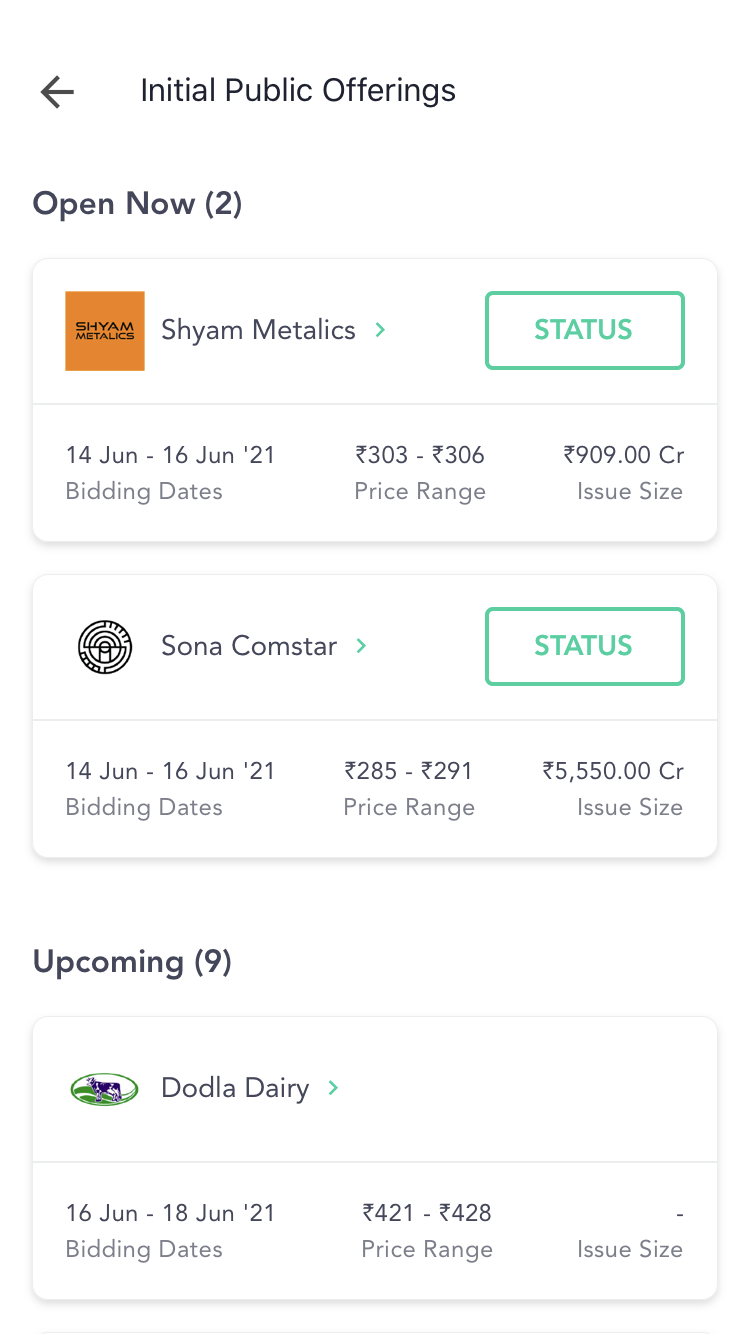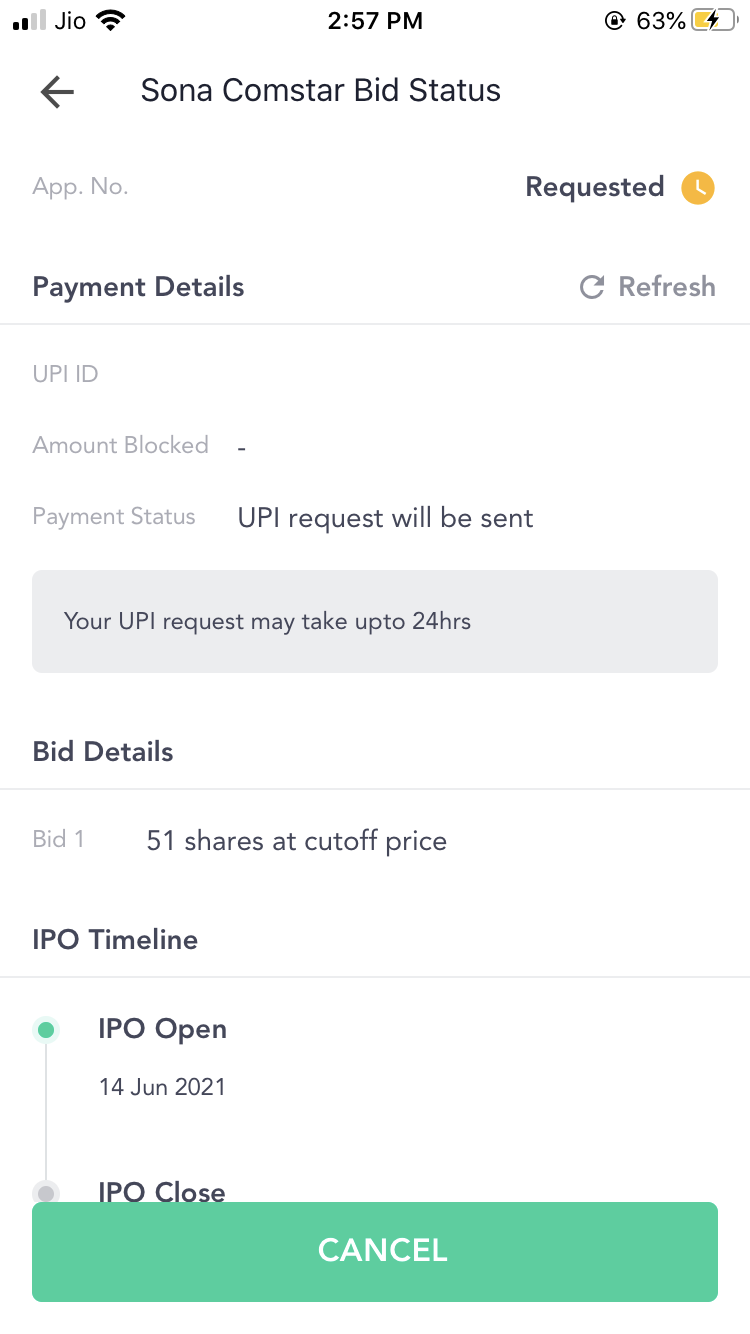How to Check Sona Comstar IPO Allotment Status

The Sona Comstar IPO is open for subscription between June 14 and 16, 2021. The price band has been kept between Rs 285-291 per equity share with a minimum lot size of 51 shares.
The Sona Comstar IPO allotment status will be finalised around June 21.
Check Allotment Status
Here’s how you can check the allotment status:
1. Check Allotment Status on Groww
Once the allotment status is finalized, you can check your status on Groww, if you had applied for this IPO on our platform. Here are the steps:-
Step 1: Open the Groww App, scroll down the homepage to see the ‘IPOs’ section.
Step 2: Click on IPOs. On the next page click on the ‘Status’ tab next to the Sona Comstar IPO (or any other IPO you had applied for). The status tab will not be visible if you have not applied for the IPO.
Step 3: If you have received the allotment in the IPO, ‘Allotted’ will be written next to your application number. Or else, the status will show as ‘Rejected’. It will show as ‘Approved’ till the allotment is finalized.
The status may also come as ‘Requested’ till the time you approve the UPI mandate or you have requested a cancellation instead and the app is yet to reflect the same. In this case, the ‘Amount Blocked’ section will not reflect anything.
2. Check Allotment Status on Registrar’s Website
The registrar for this IPO is KFintech Private Ltd.
- Go to the website’s IPO status page, you will see a drop-down menu that says ‘Select Menu’.
- Select the IPO allotment status that you want to check.
- Choose one of the three identity options—Application Number, DPID/Client ID, or PAN.
- Select the Application type. If you chose the Application Number in step 2, you can select ASBA or NON-ASBA and then enter the application number. If you chose DPID/Client ID, select NSDL or CDSL and enter the DPID and Client ID. If you selected PAN, enter the PAN number.
- Enter the six-digit Captcha.
- Click “Submit” to generate your IPO allotment status report.
3. Check Allotment Status on BSE
Step 1: Investors are required to follow this link to check their IPO allotment status on BSE: https://www.bseindia.com/investors/appli_check.aspx.
Step 2: You will then have to select the ‘Equity’ option and then from the dropdown, select issue name – ‘Sona BLW Precision Forgings Ltd.’.
Step 3: You will have to enter your application number and PAN card number next.
Step 4: After completing all the above-mentioned steps click on the “Search” button.
FAQs on Sona Comstar IPO Allotment
- How do I know if I have received the Sona Comstar IPO Allotment or not?
The steps have been explained above.
What happens to the IPO amount in my bank account?
After applying for an IPO, the amount gets blocked for use from your account. Therefore, the money is still showing in your balance but is blocked for use.
How are the Sona Comstar shares being allotted?
If Sona Comstar IPO is oversubscribed, the shares will be distributed proportionately among investors so that each investor gets a minimum of one lot. This is done on a lottery basis, so there cannot be a guarantee that you will get the shares. It is possible that few investors do not get any shares at all, in case of over-subscription.
Will my money come back if I don’t get Sona Comstar IPO allotment?
If you don’t get the allotment in Sona Comstar IPO, the amount will be unblocked, and you will be able to use the amount in your bank account.
When will Sona Comstar IPO get listed?
Sona Comstar shares will get listed on BSE and NSE on June 24, 2021. (tentative)