What is the Custom Alerts Feature on Groww?

For those who are usually busy during the day but don’t want to miss out on trading opportunities, the ‘Custom Alerts’ feature is just for them.
It is a notification tool which would alert you when your desired stock hits a desired price, so you could take a call to buy or sell at the right time.
Let’s understand ‘custom alerts’ in detail, and also how to use it.
About Custom Alerts
Let’s say that the stock of SBI is trading at ₹600 per share, and you’re willing to buy when it reaches ₹580.
By setting a custom alert, you’d be notified whenever SBI touches ₹580, & you’d be free to place a trade.
You could set an alert from your watchlist.
Note: These alerts would only notify you, and not place orders on their own.
Where Can You Use Custom Alerts
Custom alerts can be used for setting prices of stocks, ETFs, F&O contracts and index levels.
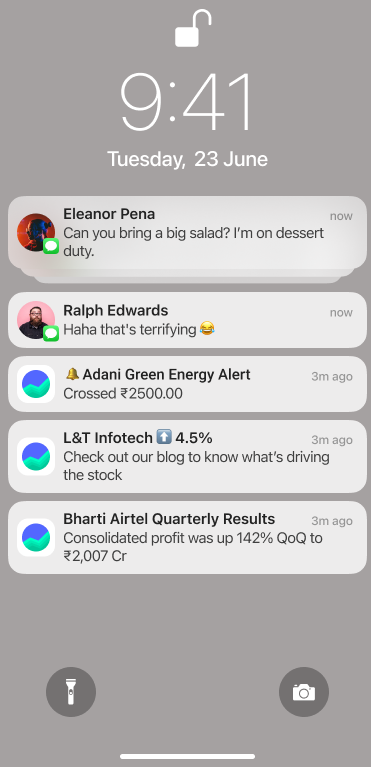
(iOS)
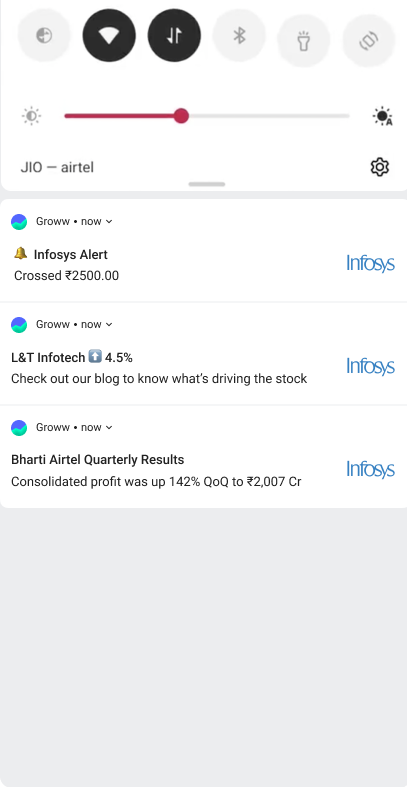
(Android)
While the website users would be able to see an alert by clicking on the notification-bell icon at the upper right corner.
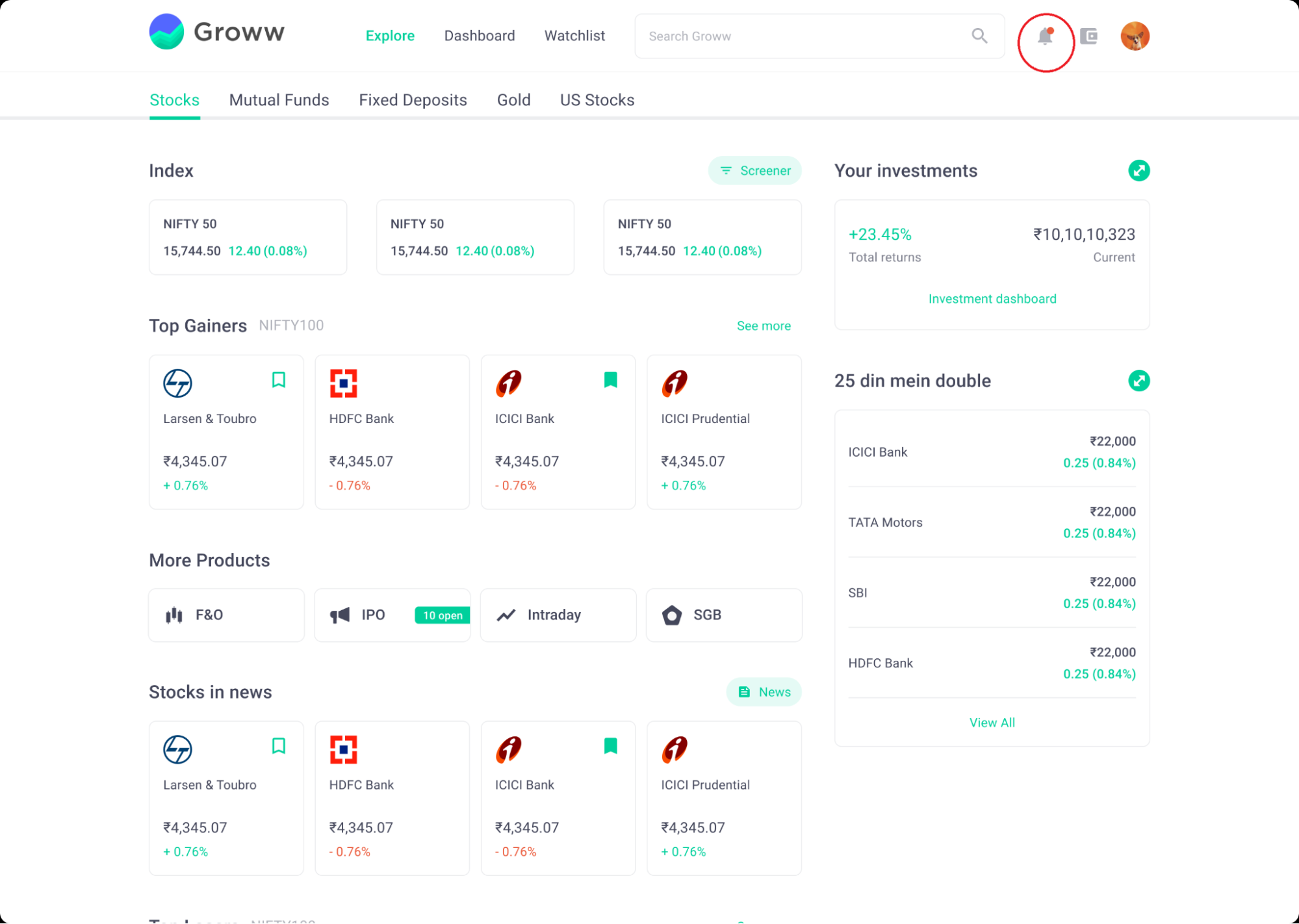
How to Set ‘Custom Alerts’?
You could either set these alerts by choosing stocks from your watchlist or directly from the company pages.
Step 1:
Select the stock you want to create an alert for. We’ve taken Infosys here as an example.
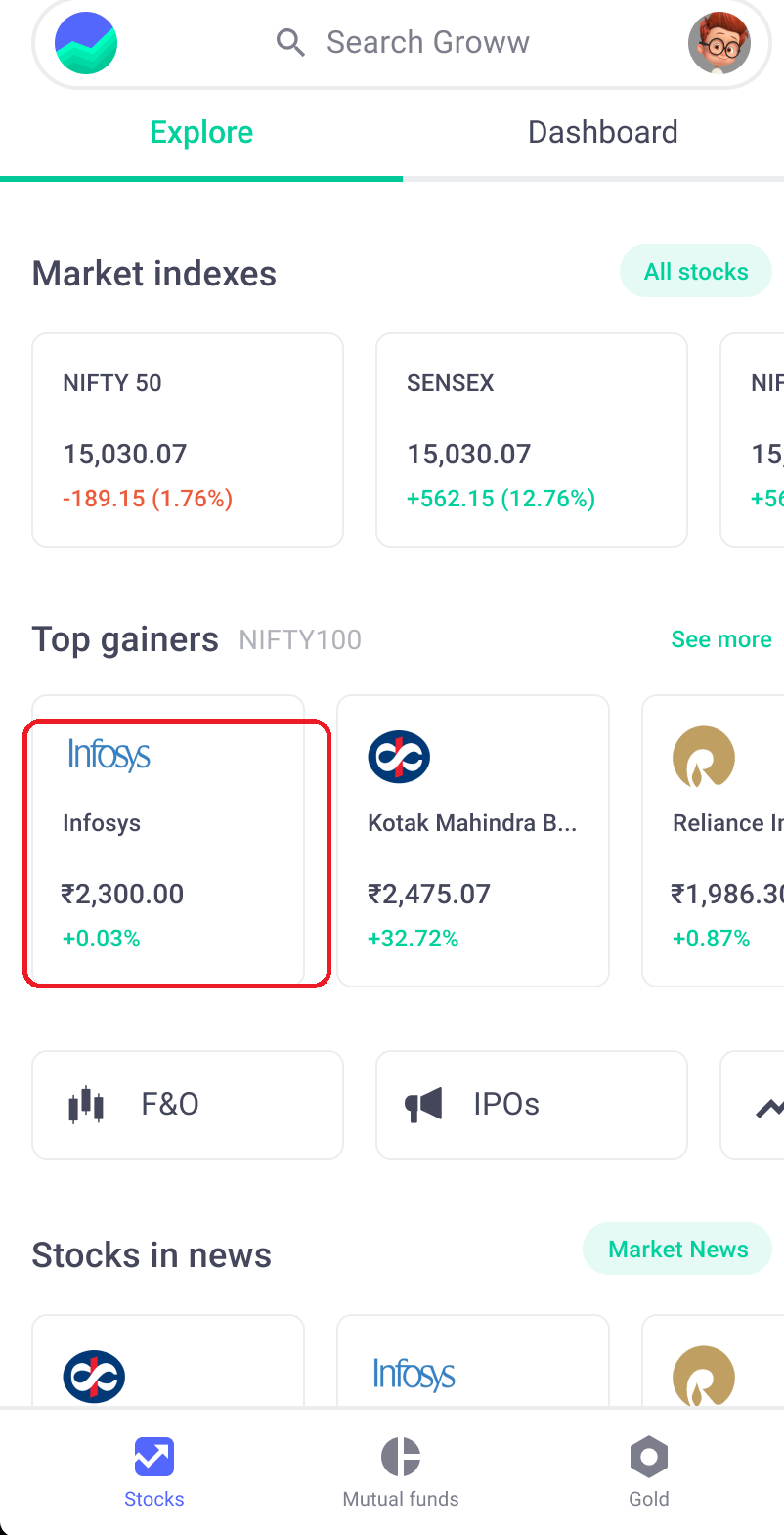
Step 2:
Tap on the bell icon.

Step 3:
Enter the details
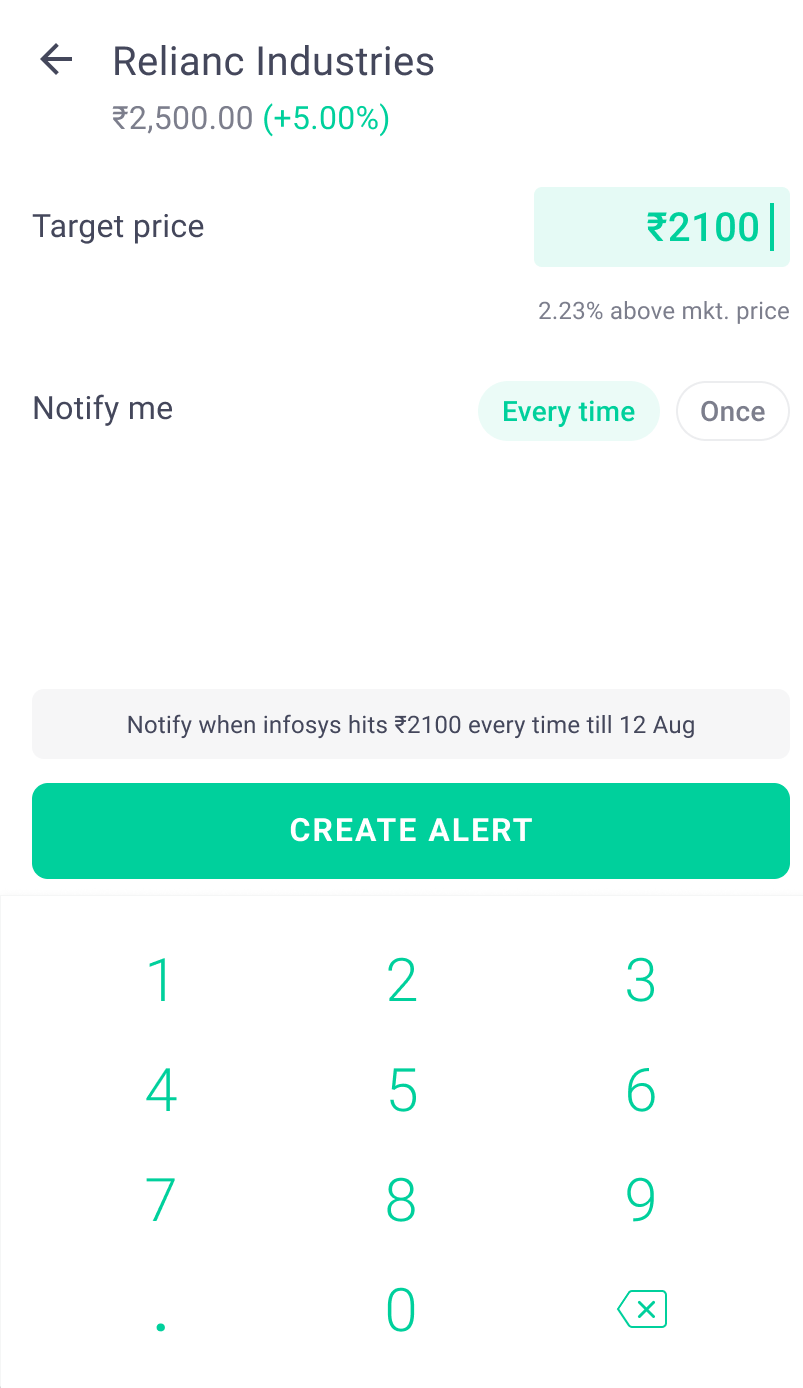
Fill in the price at which you want to get alerted, choose the validity of this alert (Once/Every time), & click on ‘Create Alert’.
By choosing ‘Once’, the alert would expire after notifying you for the first time the target price is hit.
On the other hand, if you choose ‘Every time’, then the alert would notify you every time the desired price is hit.
Note: In any case, the validity of ‘Custom Alerts’ is 1 month. Post which it would expire & you’ll need to set it again.
We hope this feature & this article, both be of help to you!