What is VPA in UPI: Everything You Must Know
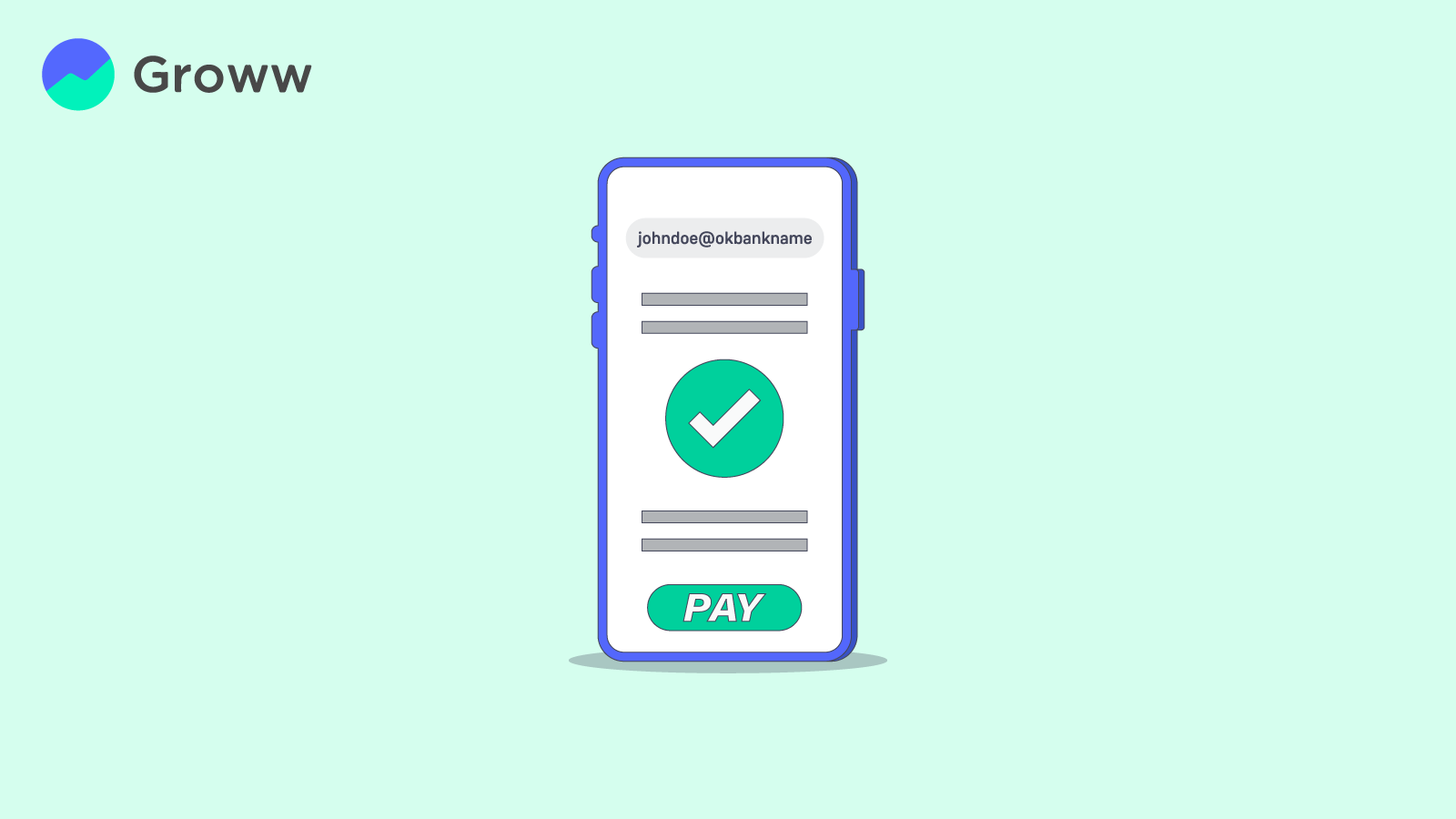
UPI payments have seen massive growth in the past few years, touching over 12 billion transactions worth ₹18.23 lakh crore in 2023. As digital payments become more common, the use of cash has drastically decreased.
A big reason for this change is the widespread use of Virtual Payment Addresses (VPAs), making digital transactions easier than ever.
Read on to understand what VPA in UPI is, how it works, its features, benefits, and more.
What is VPA in UPI
VPA full form stands for Virtual Payment Address. In India, a virtual payment address, or VPA, is a unique ID used in the UPI system, which lets you send and receive money instantly using your phone.
A VPA is a mix of letters, numbers, and special characters. Your VPA acts as a virtual identity for your bank account. It means you do not have to share your account number or IFSC code when making transactions.
With a virtual payment address, you do not have to enter your bank account details every time you make a payment. Generally, a VPA looks like xyz@bankname. The UPI app you use usually sets a primary default VPA.
The ‘xyz’ part could be anything, such as your registered phone number, your name, or similar identifiers. The ‘bank name’ could be the app’s associated bank, your bank's name, or simply ‘upi’.
Some VPA examples are ‘yourname@idfcbank’, ‘yourname25@upi’ or ‘6290209786@yesg’. Additionally, you can create a VPA that suits you and check for the availability of your preferred VPA.
How Does VPA Work
After understanding what VPA in UPI is, let's now see how it works. The following is a step-by-step procedure explaining how it works:
Step1: Create a VPA
To start with, you need to register with your preferred bank or a payment service provider that supports UPI. During registration, choose a unique VPA, usually in the format ‘username@paymentprovider’ or ‘username@bank’.
Step 2: Link Your Bank Account
After creating your VPA, link it to your bank account. This involves associating your VPA with your bank account. Once linked, your VPA will act as the address where funds can be sent or received.
Step 3: Make Transactions
When you want to make a payment or transfer money using UPI, provide your VPA address instead of your bank account details. The person sending you money just needs to enter your VPA, specify the amount and authorise the transaction through a UPI-enabled app.
Step 4: Transfer Funds
The UPI system verifies and directs payments made using your VPA to your bank account linked to that VPA. It instantly transfers funds between the sender's and recipient's bank accounts.
How to Create a VPA
Now that you know the VPA meaning, learn how you can create your own unique VPA ID by following the steps listed below:
Step 1: Install a UPI app on your mobile phone. It can either be a mobile banking app with the option for UPI payment or a third-party UPI app.
Step 2: Link your bank account by providing your phone number registered with the bank.
Step 3: Next, provide the required details, and you will get the opportunity to select between VPA or UPI ID options.
Step 4: Select your preferred option or make your own VPA ID.
Step 5: Upon your account creation, generate a four or six-digit UPI PIN.
After setting the PIN, you will be able to start UPI transactions with just a few clicks.
How Can I Send Money Using VPA
Follow the steps listed below to send money via UPI:
Step 1: Log in to your UPI-linked app.
Step 2: Choose the ‘Fund Transfer via UPI’ option.
Step 3: Provide the beneficiary’s VPA, the amount you want to transfer, and any remarks, if applicable.
Step 4: Select the VPA linked to your bank account and verify the details.
Step 5: Complete the transaction by typing your MPIN.
Your transaction is now complete, and the recipient will instantly receive the money you sent via VPA.
How Do I Receive Money Through VPA
Here are the steps you need to follow to receive money via UPI:
Step 1: Log in to your UPI-based mobile application account.
Step 2: Under ‘UPI’, select 'Collect via UPI'.
Step 3: Enter the VPA address of the person from whom you are requesting the money to be received.
Step 4: Specify the amount you want and add any remarks.
Step 5: Select the VPA address or account where you want the money sent.
Step 6: Submit these details and wait for the other person's approval.
Once the person at the other end approves, the amount will be credited to your chosen account.
Benefits of VPA
The following are some of the features and benefits of a virtual payment address:
-
Enhanced Security
With UPI, transactions are faster, safer, and more convenient. Using your VPA, you can send or receive payments instantly in real-time, offering more security than traditional fund transfer methods like RTGS or NEFT.
-
Changeable
You have the flexibility to change your VPA and use a new one. However, once a bank account is linked to a VPA, it cannot be changed or removed, and a bank account cannot be linked to multiple VPAs.
-
Accessible 24/7
You can access your account details 24/7 using VPA on the UPI app or any UPI-enabled platform. This allows you to easily check your balance, review transaction history, and handle funds whenever needed.
-
Transaction Tracking
Having a VPA allows easy tracking of fund transfer transactions within the UPI app, providing details such as the amount sent, transaction date and time, recipient information, and other pertinent data.
-
Simple to Recall
VPAs are easier to remember compared to lengthy and complex bank account numbers. They are considered secure and memorable, making them more user-friendly.
-
User-friendly
VPAs enable hassle-free cashless payments to various parties, eliminating the need to wait for several days in the case of online transactions. Payments can be made via the UPI app without disclosing bank account details.
The Bottomline
Understanding what VPA in UPI is can significantly enhance your digital payment experience. VPAs are easy to set up, simple to use, and offer enhanced security, making your transactions faster and more convenient.
Start using VPA in UPI today and make your financial transactions smoother and safer.
|
You may also be interested to know |
|
|
1. |
|
|
2. |
|
|
3. |
|