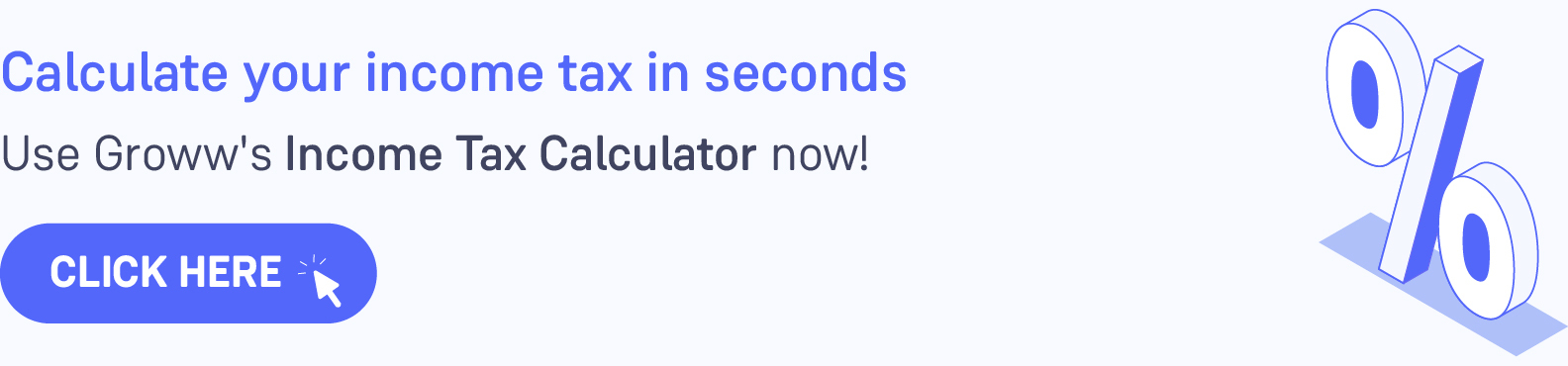How to Track PAN Card Status
If you have applied for a New or Duplicate PAN Card but have not heard from the department in a while, you must understandably be concerned. You may simply check your PAN Card Status online using numerous methods, including checking the status of your PAN Card by mobile number, acknowledgement number, or application number.
Ways to Track Status of PAN Card
Once you have submitted an application for a PAN Card or changed the information on an existing PAN Card, you may check the status of your PAN Card at either the UTI Portal or the TIN-NSDL Portal.
Find out several ways to check your PAN Card Status below-
-
Track UTI NSDL PAN Card Status Online
The status may be checked on the Protean eGov Technologies Limited website by choosing the application type and entering the acknowledgment number. Further, on the UTI website, it can also be located using an application coupon number or a PAN number:
-
Track PAN Card Status on Protean eGov Technologies Limited Website
By following the Steps listed below, anyone can use the Acknowledgment Number to check the progress of a PAN Card application online-
Step 1: Visit the NSDL Website or directly Click Here for the PAN Card Tracking page.
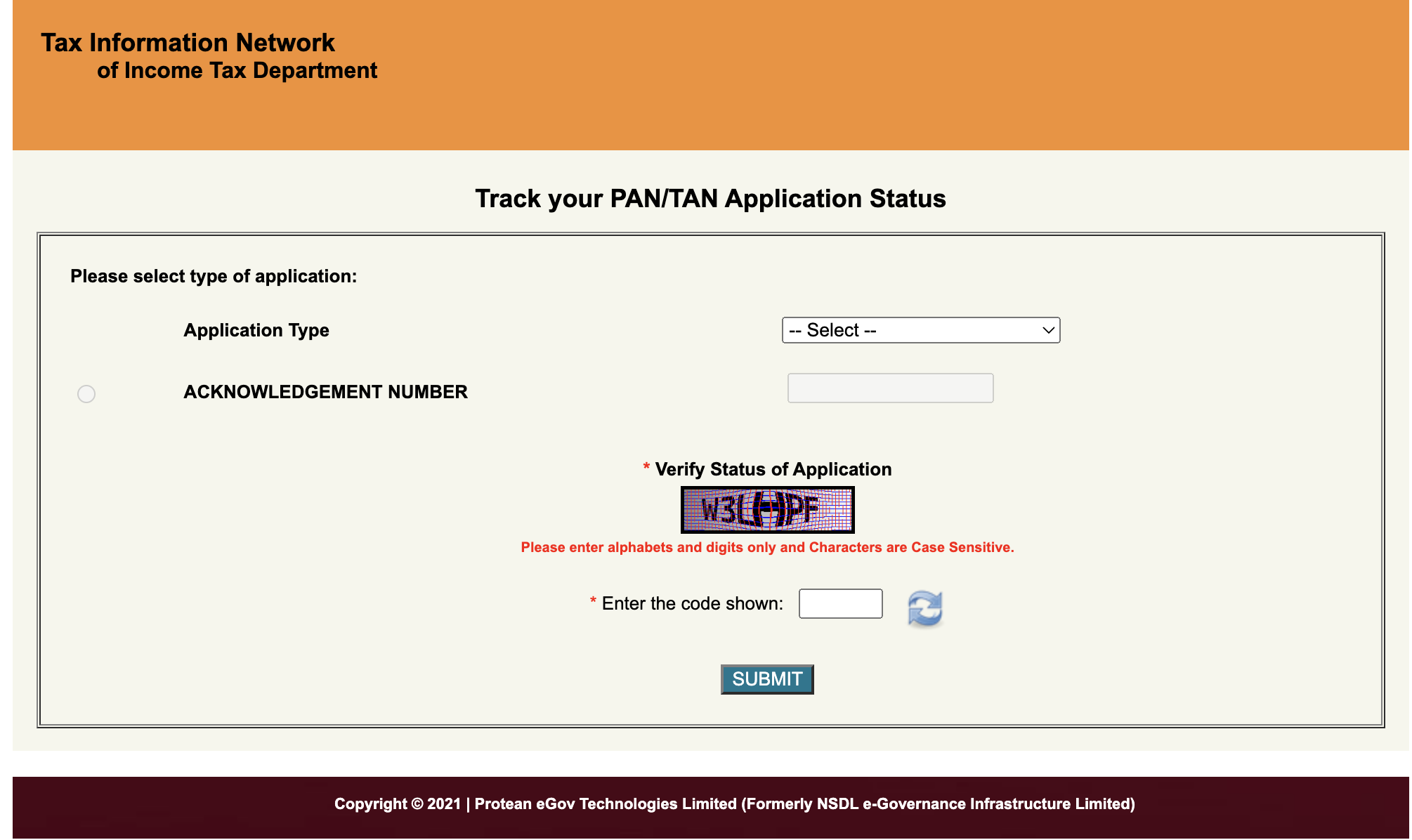
Step 2: On the website, select your ‘Application Type’ and then click ‘PAN- New/Change Request.’
Step 3: Next, enter your Acknowledgment Number.
Step 4: In order to verify the status, enter the code.
Step 5: Lastly, choose the option that says ‘Submit’.
b. How to Check PAN Card Application Status on the UTI Website
The applicant must have the Application Number in order to check the UTI PAN Status of your PAN Card application submitted through UTIITSL (UTI Infrastructure Technology and Services Ltd). The procedures listed below must be used by applicants to check the status of their PAN application-
Step 1: Visit the UTIITSL Website.
Step 2: Type in your PAN Number or the Application Coupon Number.
Step 3: Type in your Date of Birth.
Step 4: Enter the CAPTCHA that has been displayed.
Step 5: Click on the ‘Submit’ option.
Step 6: The status of your PAN Application will be displayed on the corresponding screen.
2) Track Your PAN through PAN Number
You must submit a fresh application for your PAN Card if you want to make changes to it. Even if the card has been reported lost or stolen, this application must still be filed. The UTIITSL website allows users to keep track of the application's progress.
Follow the steps listed below to check the status of your PAN Card via the UTIITSL website-
Step 1: Visit the UTIITSL Website.
Step 2: Select the ‘Track Your PAN Card’ option from the ‘For PAN Cards’ menu on the home page.
Step 3: You will be sent to the tracking page, where you must enter your PAN or Voucher Number.
Step 4: To track the status, enter the CAPTCHA code and click the ‘Submit’ button.
3) How to Track Status of PAN Card by Name and Date of Birth
There is presently no facility for obtaining your PAN Card Status check by name or application status by Date of Birth alone. Nevertheless, you may check your PAN Card data by verifying your PAN by entering your name and date of birth by following the instructions listed below-
Step 1: Visit the Tax Information Network of the Income Tax Department Website's 'Track your PAN/TAN Application Status' page.
Step 2: Select the 'Application Type' as 'PAN-New/Change Request'.
Step 3: Enter information such as your PAN Number, Full Name, and Date of Birth.
Step 4: Pick the option that says 'Name'.
Step 5: Provide your First Name, Middle Name, and Last Name.
Step 6: Insert your DoB.
Step 7: To verify the PAN's status, click ‘Submit’.
4) How to Check PAN Card Status by Coupon Number?
Step 1: To check the status of your PAN Application visit the ‘PAN Card Application Status’ window of the UTIITSL Website.
Step 2: Select the Application type from the given drop-down option.
Step 3: Enter ‘Coupon Number’ (generated after successfully filing a PAN application).
Step 4: Click on the 'Submit' button.
5) Other Ways to Check PAN Card Status (Telephone, SMS, Without Acknowledgement Number)
It typically takes the Income Tax Department 15 working days to respond to an application for a 10-digit alphanumeric Permanent Account Number. As a consequence, the department issues the applicant a 15-digit acknowledgment number following the filing of the application.
With the number, the applicant can monitor the progress of the PAN application. Applicants can check the progress of their PAN application using the following techniques in addition to visiting the NSDL and UTIITSL official websites-
| Check Status Through Telephone |
The applicant must call the TIN call center at 020-27218080 between 7:00 a.m. and 11:00 p.m. The call center representative can learn the application's status by giving them the 15-digit acknowledgment number. It is important to note that beyond contact center hours, applicants can use IVR between 11:00 p.m. and 7:00 a.m. to monitor the progress of their PAN card applications. |
| Check Status Through SMS |
After successfully submitting the application, the applicant must send an SMS to 57575 with the text ‘NSDL PAN’ and the 15-digit acknowledgment number provided. As a result, the cell phone number listed on the application form receives information about the application's current status. |
| Check Status Without Acknowledgment Number |
If you do not have the Acknowledgment Number, you can use your name and birth date to verify the progress of your PAN application. The preceding information outlines the Step-by-Step process to verify the PAN status using the name and date of birth. |