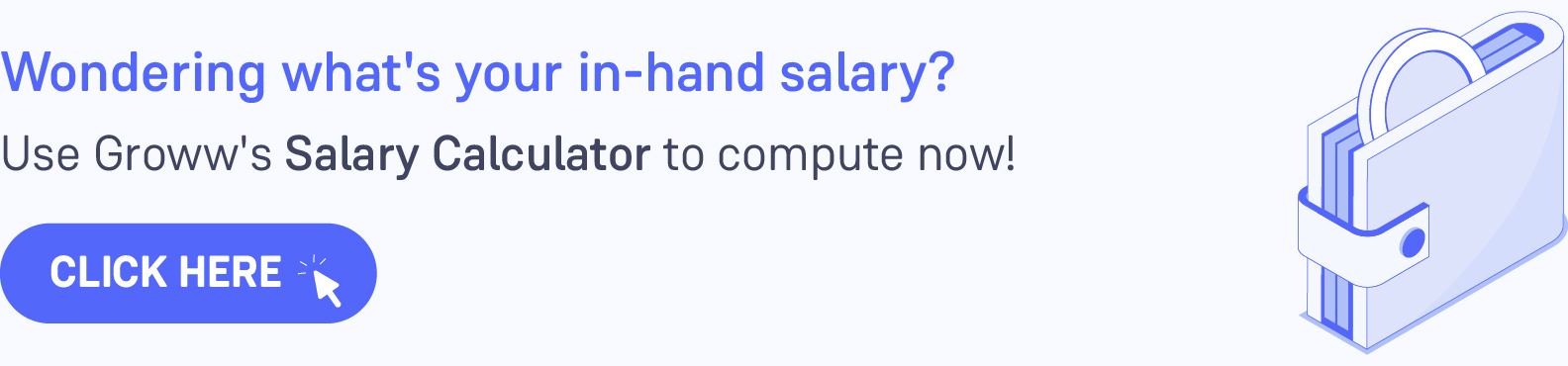Instant Pan Card - How to Download e-PAN Card?
ePAN or instant pan card is a virtual PAN card that carries the PAN data of the cardholder. It may be downloaded either from the NSDL or the UTIITSL portals. After applying for an e-PAN card, one can get their pan card in 48 hours and with no charges.
Instant e pan can be used for a similar purpose as a regular PAN card, such as filing ITR, opening a Demat or a savings account, applying for a debit or credit card, etc.
Eligibility for Instant e PAN
To apply for an e-PAN card, an applicant must meet the following requirements:
- Individual taxpayers, not corporations, trusts, or associations, can apply for an instant pan card.
- An actual PAN card is not required for an applicant.
- A valid Aadhaar card is required for the application.
- The mobile phone number of the applicant must be connected to the Aadhaar card.
- A valid Aadhaar card is required for all applicants.
Download Instant PAN Card from NSDL
There are two ways to download the ePAN from the NSDL portal:
- Using the Acknowledgement Number
- Using the PAN number
Here are the steps to download the e-PAN card from the NSDL portal:
- Go to the NSDL website (https://www.onlineservices.nsdl.com/paam/endUserRegisterContact.html).
- Select the ‘Download e-PAN/e-PAN XML’ option.
- Now you can select ‘Acknowledgement Number’ or ‘PAN’ and fill in the required details as shown in the image below.
How to Download e PAN Card from UTIISL?
UTIITSL is an alternate gateway via which applicants may apply for new PAN cards or make changes to existing PAN cards. The e PAN may be downloaded from the UTIITSL site by following the steps outlined below-
- Step 1: Go to UTIITSL's ePAN downloading webpage (https://www.pan.utiitsl.com/PAN_ONLINE/ePANCard).
- Step 2: Enter the necessary information, such as PAN, date of birth/incorporation, GSTIN (optional), and security code. Now, click the ‘Submit’ button.
- Step 3: Verify that the mobile number and email address shown against the PAN are accurate, then input the security code and check the declaration box.
- Step 4: Enter the OTP sent on your registered phone number/email id. Click on the submit button.
- Step 5: If the PAN issuance duration exceeds one month, the customer will be requested to pay Rs. 8.26 online.
- Step 6: Once the processing is completed, the user can get the e Pan Card instantly.
Steps to Download Instant PAN Card through Aadhar Card
One can download their e-pan online through an aadhar card number:
Step 1: Visit the official website of Income Tax India (https://www.incometax.gov.in/iec/foportal).
Step 2: Select the "Instant E-PAN" option under the ‘Quick Links’ section.
Step 3: On the next page, select the ‘Check Status / Download PAN’ option and click ‘Continue’. You will be taken to a new page where you will have to enter your 12-digit Aadhaar number.
Step 4: After submitting your Aadhaar number, enter the OTP received on your registered phone number to authenticate your request.
Step 5: Once your authentication is successful, you will be redirected to a new page to view and download your e-pan card.