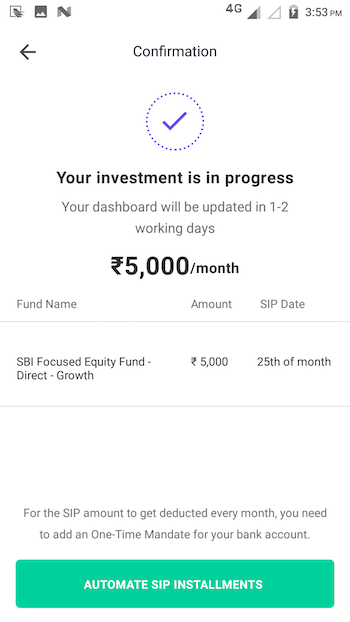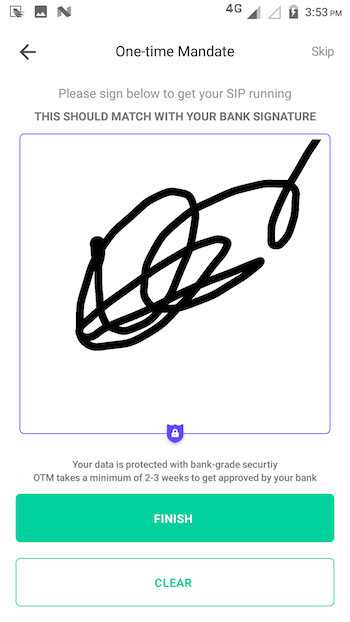OTM का उपयोग करके SIP कैसे start करे। – How to start SIP using OTM

कहीं से भी online SIP को शुरू करने के लिए आपको दो steps को करना होता है।
पहला step first payment करना है।
दूसरा step एक mandate को जोड़ना होता है ताकि monthly SIP की कटौती स्वतः की जा सके। इस तरह investment automated हो जाता है।
3 प्रकार के mandate होते हैं: E-Mandate, OTM, और biller.
यह इस उदाहरण मे हम आपको OTM (One Time Mandate) विकल्प का उपयोग करके Groww पर onlineSIP में investment कैसे करना चाहिए बताएँगे ।
How to start SIP using OTM
1.Tap Invest Now
उस mutual fund पर जाएं जिसमें आप SIP शुरू करना चाहते हैं और invest now पर जा कर tap करें।
 2.Tap on Monthly SIP
2.Tap on Monthly SIP
SIP शुरू करने के लिए monthly SIP कि बटन पर जा कर tap करें।
3. Enter Amount
Enter the amount you want to invest and then tap Proceed.
4. Tap on ‘Continue’
Check the details written here and after that, press ‘Continue’.
5. Tap ‘Confirm and Pay’
Review SIP details and then tap on Confirm and Pay.
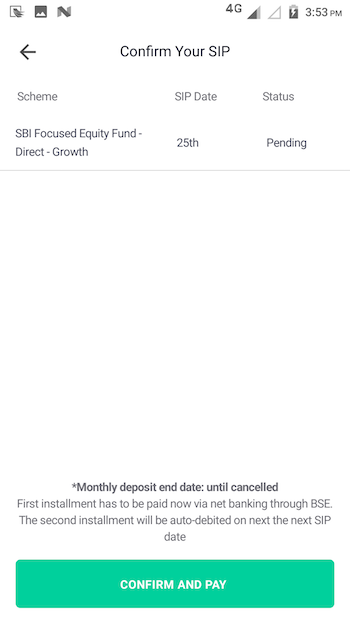 3.Enter Amount
3.Enter Amount
वह amount दर्ज करें जितना आप invest करना चाहते हैं और फिर ‘Proceed’ पर जा कर tap करें।
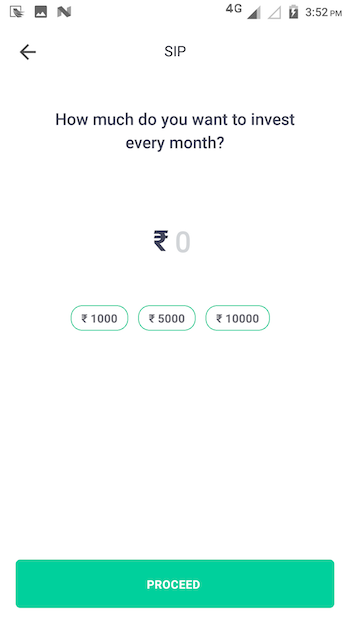 4.Tap on ‘Continue’
4.Tap on ‘Continue’
यहां लिखी गयी पूरी details की अच्छे से जांच करें और उसके बाद, ‘Continue’ पर जा कर tap करें ।
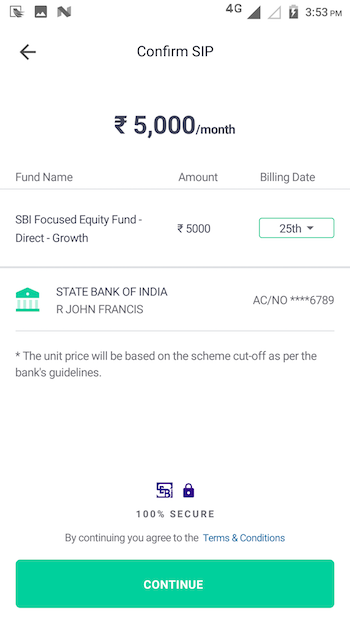 5.Tap ‘Confirm and Pay’
5.Tap ‘Confirm and Pay’
SIP details का एक बार पूरी तरीके से review करें और फिर पुष्टि करने के बाद Confirm and Pay पर जा कर tap करें।
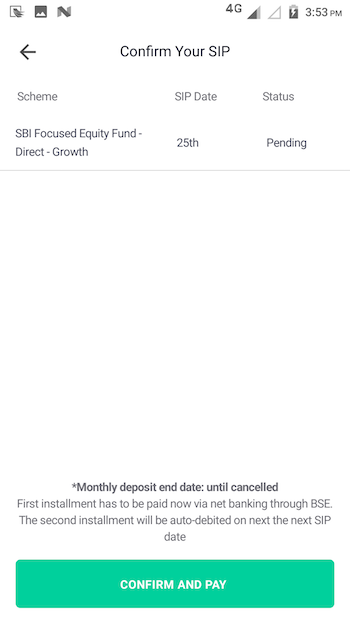 6.Pay your first installment
6.Pay your first installment
अब आपको अपने बैंक account को login करके अपनी पहली installment को pay करना होगा। Pay first installment पर जा कर tap करें।
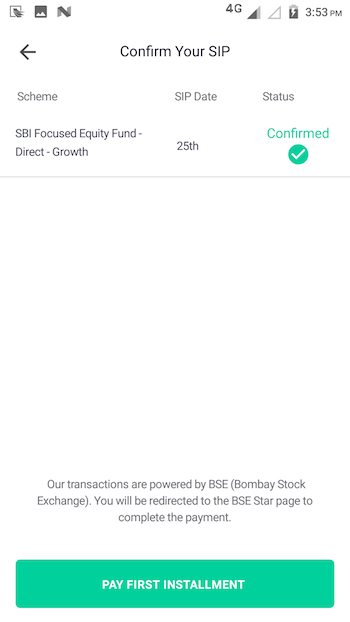 7.Automate next SIP deduction
7.Automate next SIP deduction
एक बार जब आप अपने पहले SIP amountको pay कर चुके हैं तो आपको नीचे दी गयी यह screenदिखाई देगी। अब आपको अगले महीने से इस प्रक्रिया को automate करने के लिए OTM को जोड़ना होगा। Automate SIP Installments पर जा कर tap करें ।
8. Tap ‘Generate OTM’
Instructions को अच्छी तरह से पढ़े और ‘Generate OTM’ पर जा कर tap करे ।
 9.Sign and tap ‘Finish’
9.Sign and tap ‘Finish’
Blue color के box के अंदर sign करें और फिर ‘Finish’ पर जा कर tap करें।
Done!
आपकी OTM set up proses पूरी हो चुकी है! Approved होने में लगभग 3-4 सप्ताह का समय लगता हैं।
Groww पर SIP में invest करने का दूसरा तरीका E-mandate है।