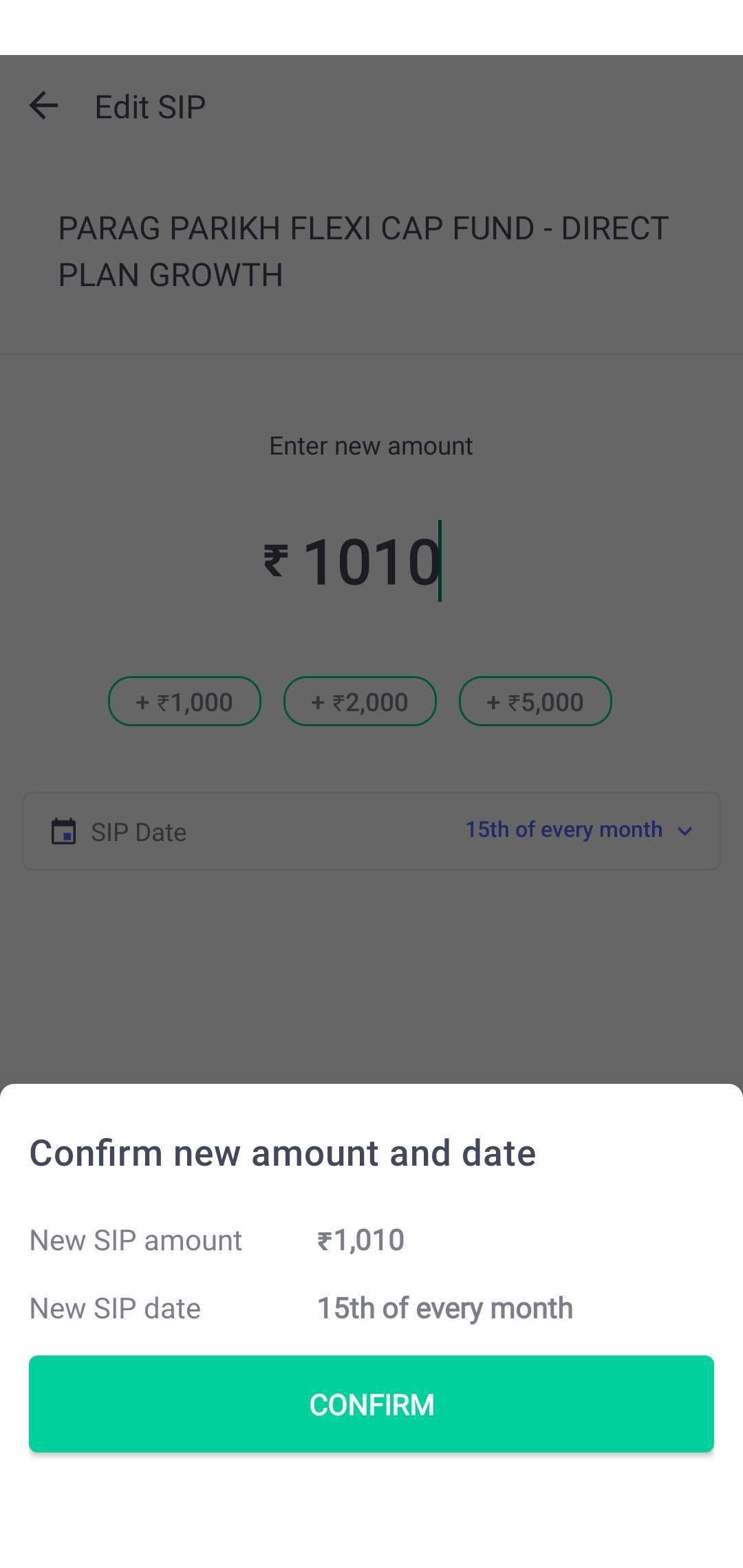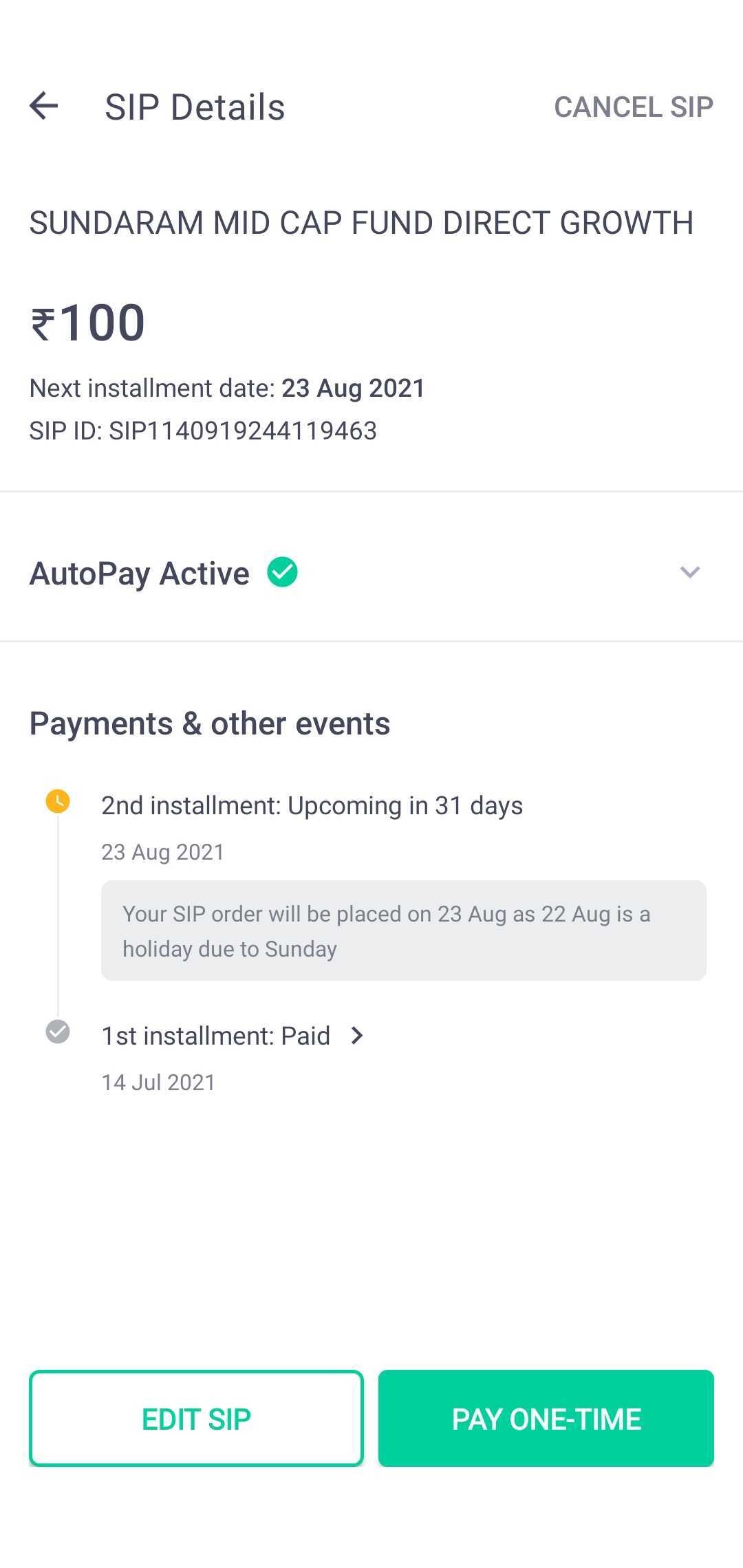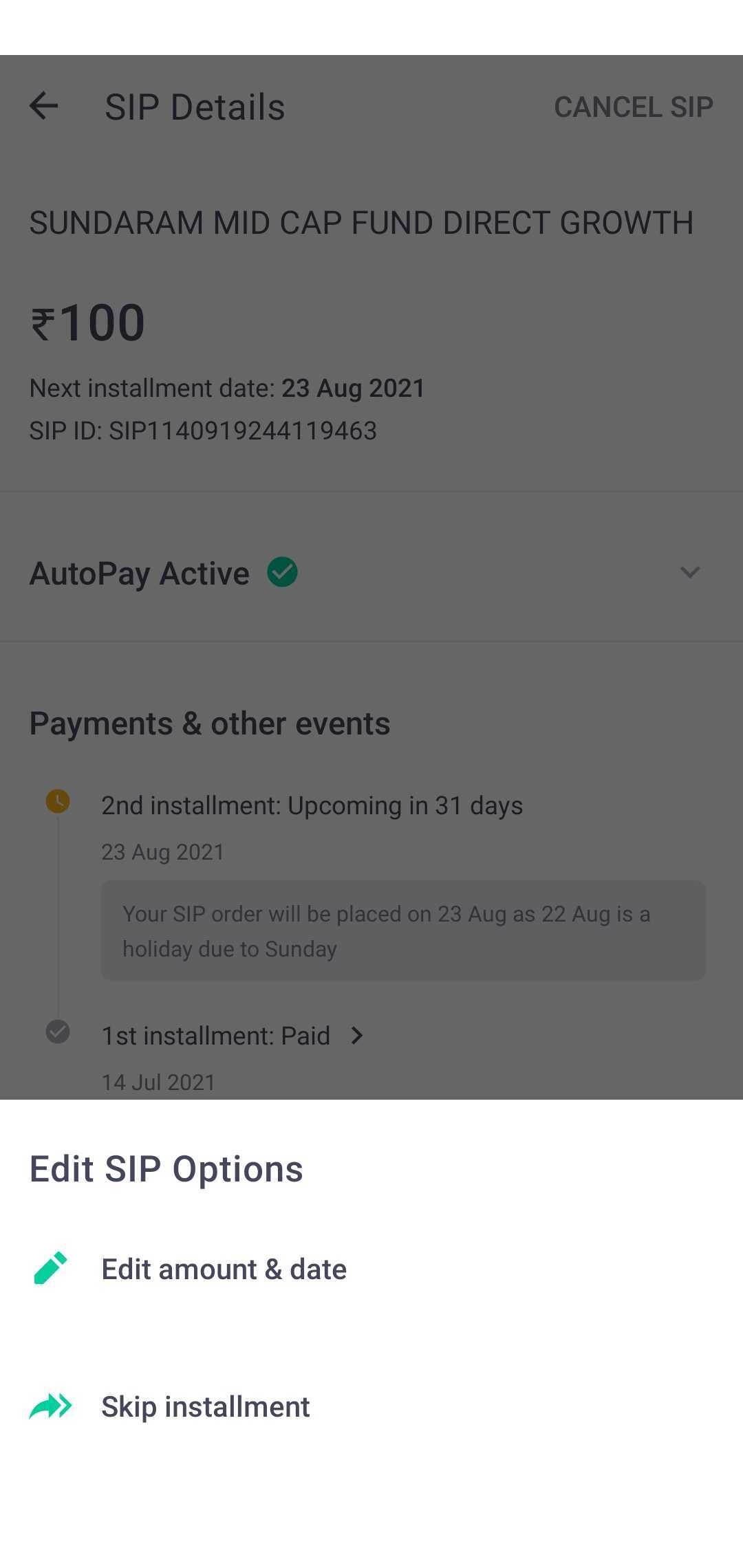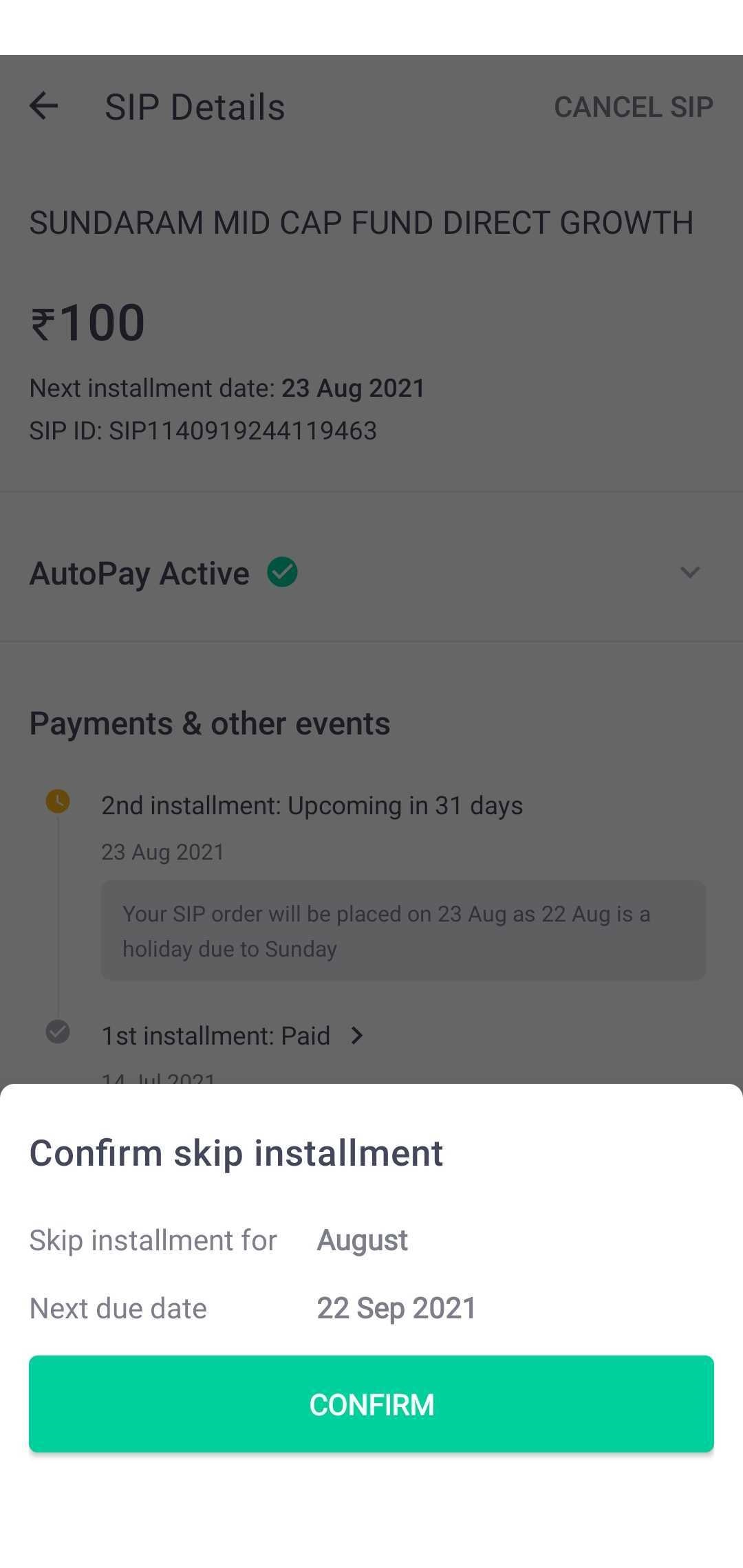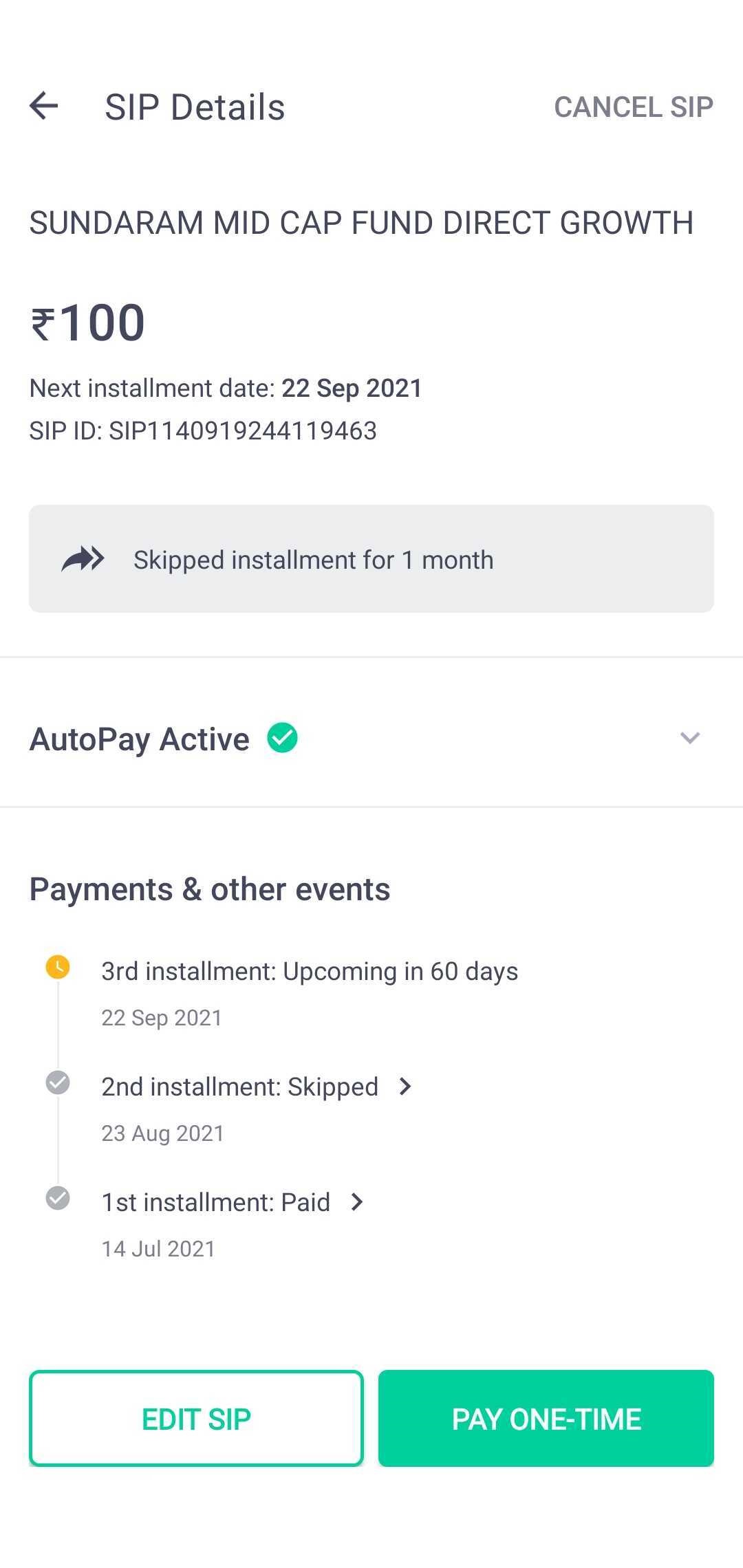How to Edit An SIP On Groww?

SIPs or Systematic Investment Plan allow us to invest small amounts on a regular basis in mutual funds. Investments for as low as Rs 500 per month are also possible. Groww has introduced a new feature wherein you can edit your SIP amount and date during the investment period.
This feature will also let you skip an installment when you wish to. Learn How to Edit a SIP on Groww by reading further.
How To Edit SIP On Groww
Can I change SIP amount in Groww? Absolutely! Here’s how you can do the same on the Groww App:
Step 1: Launch the Groww app, navigate to the mutual fund dashboard, and choose ‘SIPs’.
Step 2: All of your SIPs on Groww will be visible to you here. Select the Systematic Investment Plan (SIP) that needs to be modified.
Step 3: Select the ‘Edit SIP’ option in the bottom left corner of the following screen.
Step 4: Select ‘Edit Amount & Date’. (Further instructions on how to skip an installment are provided later in the blog.)
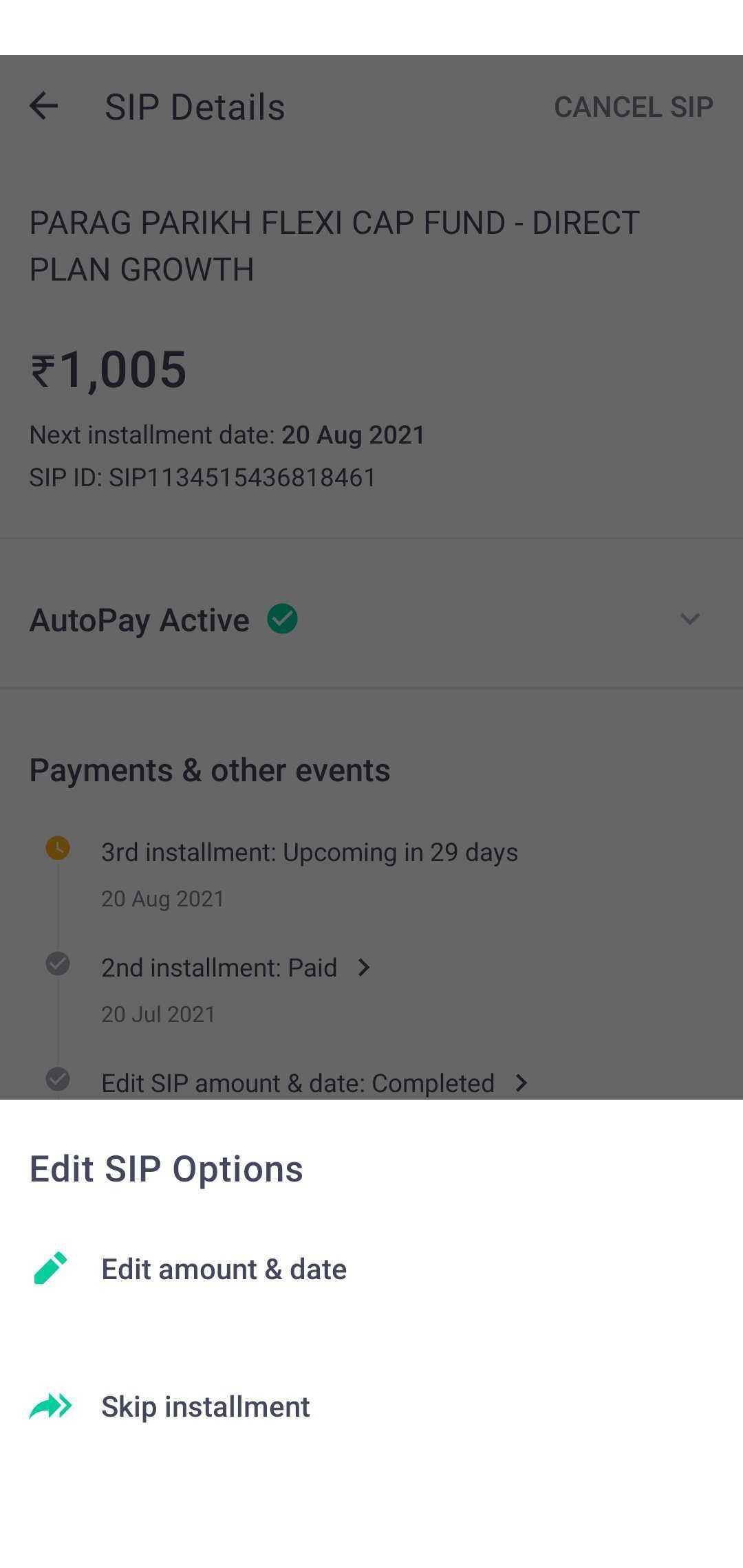
Step 5: Change the amount and/or date as desired on the next screen
Step 6: Verify the new date and amount, then follow the on-screen instructions and click ‘Save Changes’.
Step 7: The last screen will display a confirmation and an estimated time frame for processing your request.
How To Skip a SIP on Groww
Here’s how you can skip and SIP on Groww:
Step 1: Launch the Groww app, navigate to the mutual fund dashboard, and choose 'SIPs'.
Step 2: Here you will be able to see all the SIPs you have on Groww. Pick the SIP for which you want to skip an installment.
Step 3: On the next screen, choose the 'Edit SIP' option.
Step 4: Select ‘Skip Installment’.
Step 5: On the following screen, confirm the 'Skip Installment' details.
Step 6: The final screen will display a confirmation and an estimated time frame for processing your request.
Step 7: You can return to the SIP to review the schedule of upcoming payments.
Step 8: Once your said installment is skipped, your investments will continue as is.
Disclaimer: The views expressed in this post are that of the author and not those of Groww.
|
Check More Mutual Fund Schemes |
|