Importance of Strong Passwords and Two-Factor Authentication

In today's interconnected world, your digital identity is as valuable as your physical one. Securing your online accounts is necessary to protect your personal information and financial assets. This blog will delve into two critical aspects of cybersecurity: strong password practices and two-factor authentication (2FA).
Before that, let us first understand why it is important to secure your personal information.
Protect Your Personal Information: Think Before You Click!
Your personal information, such as phone numbers, OTPs, and PINs, is highly sensitive. Once leaked, it can lead to identity theft, financial fraud, and other cybercrimes. A recent case from Kanpur, India, illustrates the dangers of OTP scams. Two individuals were arrested for defrauding people of over ₹1.2 crore by persuading them to share OTPs, allowing unauthorised withdrawals from their accounts.
Here are some important tips to follow to avoid such scenarios-
- If you’re asked for your PIN or OTP, even by someone claiming to be from the bank, pause and think before sharing. Banks never ask for this information directly.
- Always cross-check with official channels to confirm the authenticity of any request for personal information.
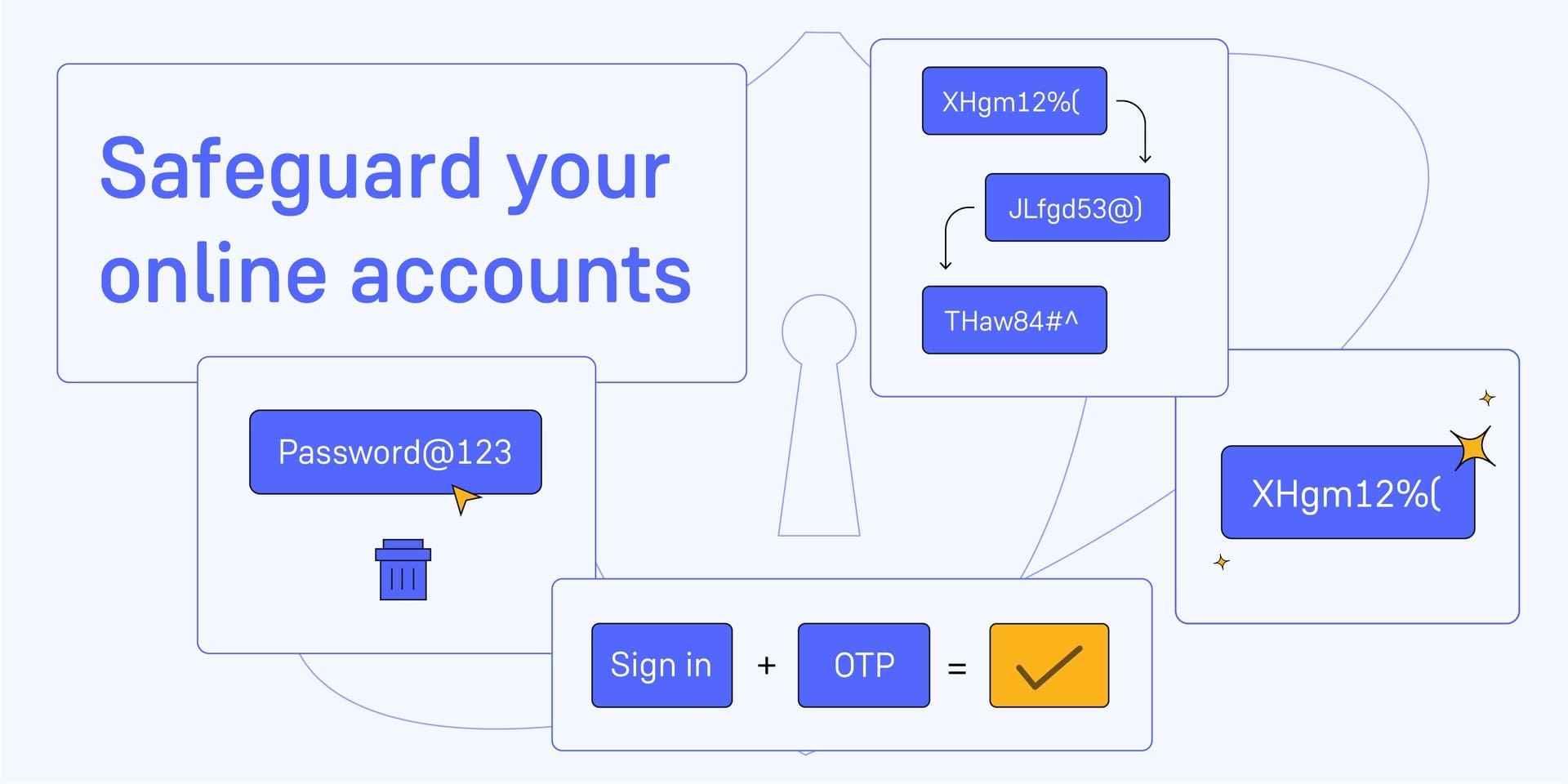
Importance of Strong Passwords and Regular Updates
A strong, unique password is your first line of defence against unauthorised access to your accounts. To ensure optimal security, it is crucial to regularly update your passwords. By doing so, you significantly reduce the risk of unauthorised access to your online accounts. Consider creating a password that is difficult to guess, combining uppercase and lowercase letters, numbers, and symbols.
Golden Rules for Strong and Unique Passwords
Here are some tips for creating a strong and unique password:
1) Keep Them Strong and Secret
- Combine uppercase and lowercase letters, numbers, and special characters.
- Avoid using common names, birthdays, or words like "password123".
- Don’t reuse passwords—each account should have its own unique password.
2) Generate Fun and Strong Password Ideas
- Your favourite song Lyrics: Use the first letter of each word in a favourite song line. For instance, "Here Comes the Sun, and I say it’s alright" becomes HCTSaisa!
- Phrase-to-Password: Think of a phrase you can remember, like "I love coffee in the morning!" Then shorten it to initials and numbers, like Ilc!tm@7am.
- Combine Favorites: Pick two unrelated favourites (like a book and a colour) and mix them with symbols or numbers: Blue+Potter@12!
Please Note: If you have signed in to Groww using your Gmail/Apple account, please regularly change your Gmail/Apple account passwords.
[To change your Groww password and PIN, head to ‘My Profile’ ➡ ‘Settings’ ➡ ’Change Password/PIN]
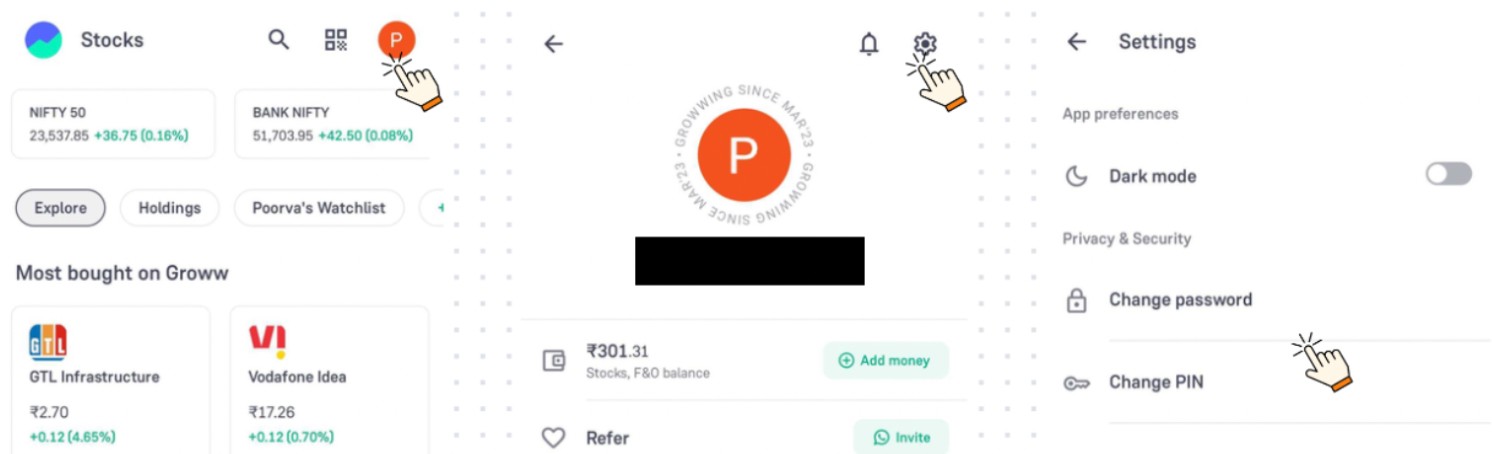
Power of Two-Factor Authentication (2FA)
Two-factor authentication (2FA) adds an extra layer of security by requiring a second form of verification, usually a code sent to your phone. Even if someone manages to steal your password, they'll still need access to your phone to gain entry.
How 2FA Works?
2FA, or two-factor authentication, is a security process that requires two distinct forms of identification to access something. It adds an extra layer of security to your online accounts, making it significantly harder for unauthorised individuals to gain access, even if they know your password.
Here’s how it works -
- Login Attempt: You enter your username and password on the website or app you want to access.
- Verification Request: If 2FA is enabled for that account, the system will prompt you for a second form of verification. This can be Time-Based One-Time Password (TOTP), SMS verification, Security Key or Biometric Authentication.
- Second Factor Verification: You enter the code generated by your authentication app, the code received via SMS, or use your biometric information.
- Account Access: If the second factor is verified, you are granted access to your account.
During the initial registration, users are required to complete three-factor authentication (3FA), which includes sign-in (Google, Apple or any other email ID), OTP (Device Registration), and PIN/biometric. Signing in subsequently involves two-factor authentication (2FA), which includes sign-in (Google, Apple or any other email ID) and PIN/biometrics.
Please Note: Two-factor authentication is mandated on Groww every time you sign in to your account (Google, Apple or any other email ID)+ PIN/Biometrics).
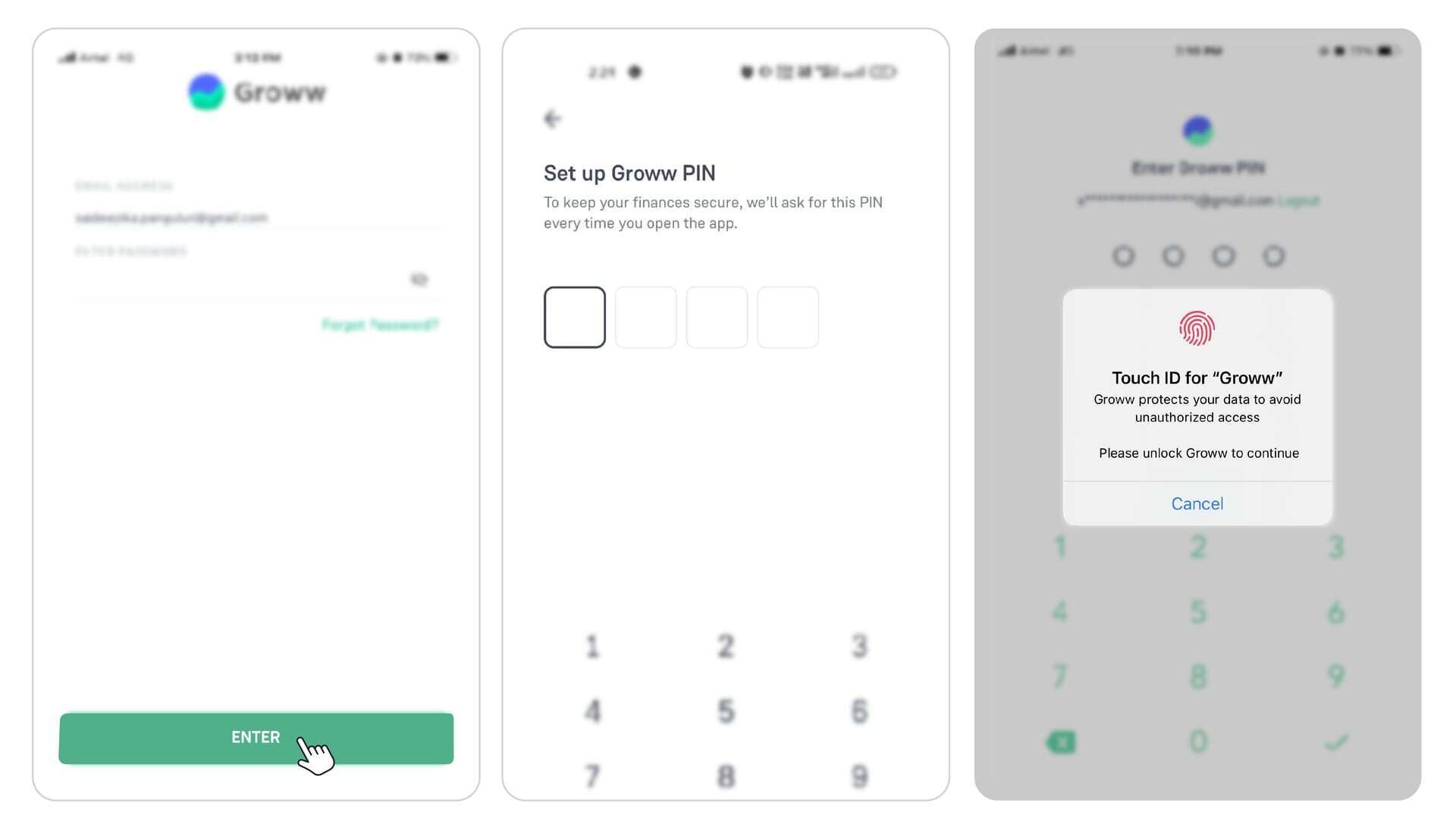
|
▶️You Might Also Want to Know About |
Key Benefits of Two-Factor Authentication
Here’s why 2FA is important:
- Enhanced Security: Reduces the risk of unauthorised access.
- Peace of Mind: Provides a sense of security knowing your accounts are protected.
- Easy to Implement: Widely available across various online platforms.
Tips for Implementing Two-Factor Authentication (2FA)
Here are some important tips that must be followed while implementing 2FA in your device:
- Enable 2FA for All Important Accounts: This includes your email, social media, banking, and other critical services. Two-factor authentication is mandated on Groww every time you sign in to your account (Google, Apple or any other email ID)+ PIN/Biometrics).
- Use a Reliable Authentication App: Consider using a dedicated app like Google Authenticator or Authy.
- Be Cautious of Phishing Attacks: Be aware of suspicious emails or texts asking for your 2FA codes.
- Stay Updated: Keep your devices and authentication apps up-to-date with the latest security patches.
Conclusion
By following these simple yet effective tips, you can significantly strengthen your online security posture. Remember, a proactive approach to cyber security is the best defence against potential threats. Stay vigilant, stay informed, and safeguard your digital identity.
Disclaimer: Please note that Groww will never request sensitive information such as passwords, PINs, or account details via phone calls, text messages, or any other unsolicited communication. If you receive such requests, please disregard them and report them to us immediately via [email protected].
At Groww, we're committed to ensuring your security and privacy. If you have any questions or concerns about phone-based social engineering attacks or cybersecurity in general, please feel free to reach out to our support team.