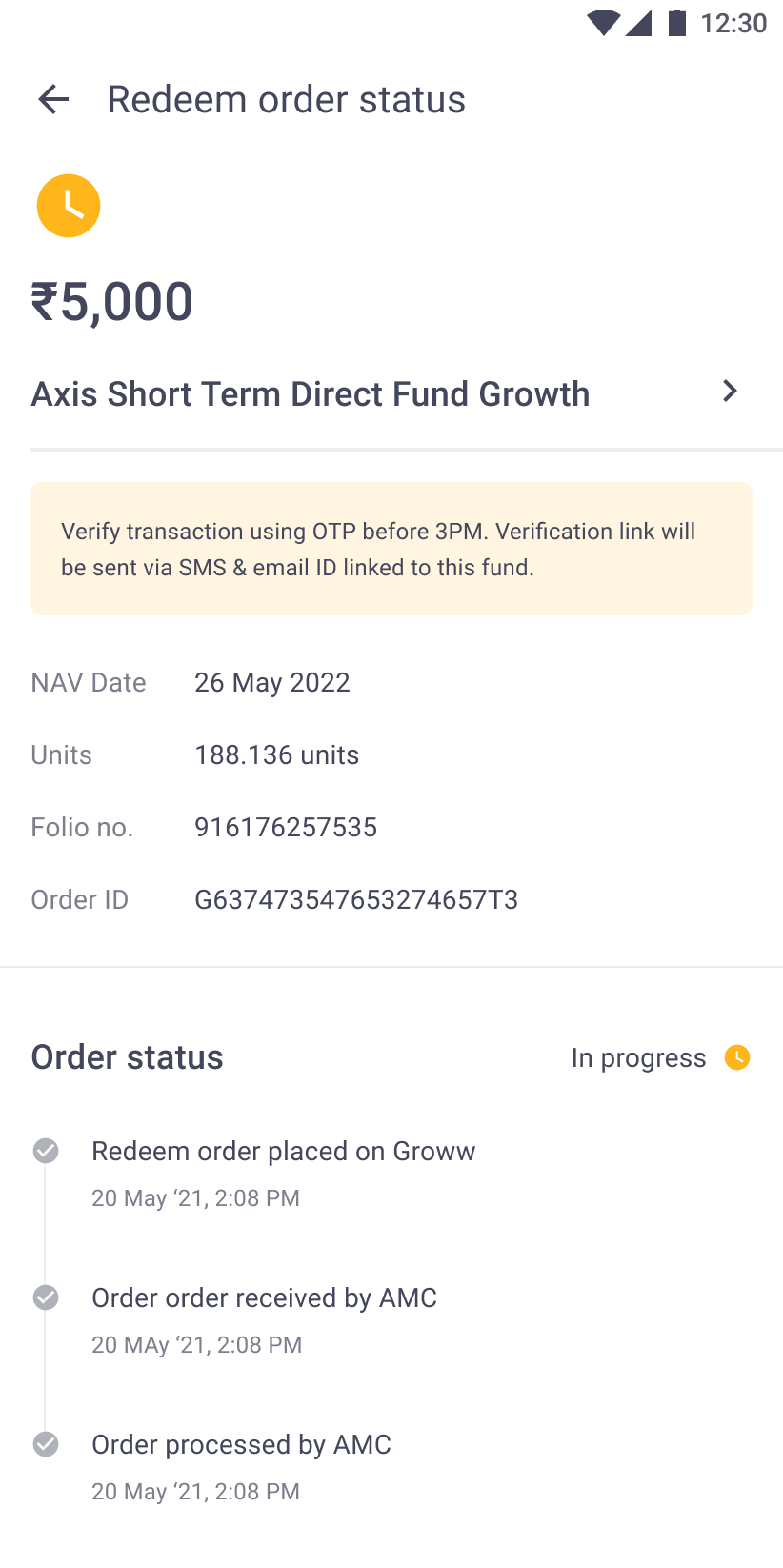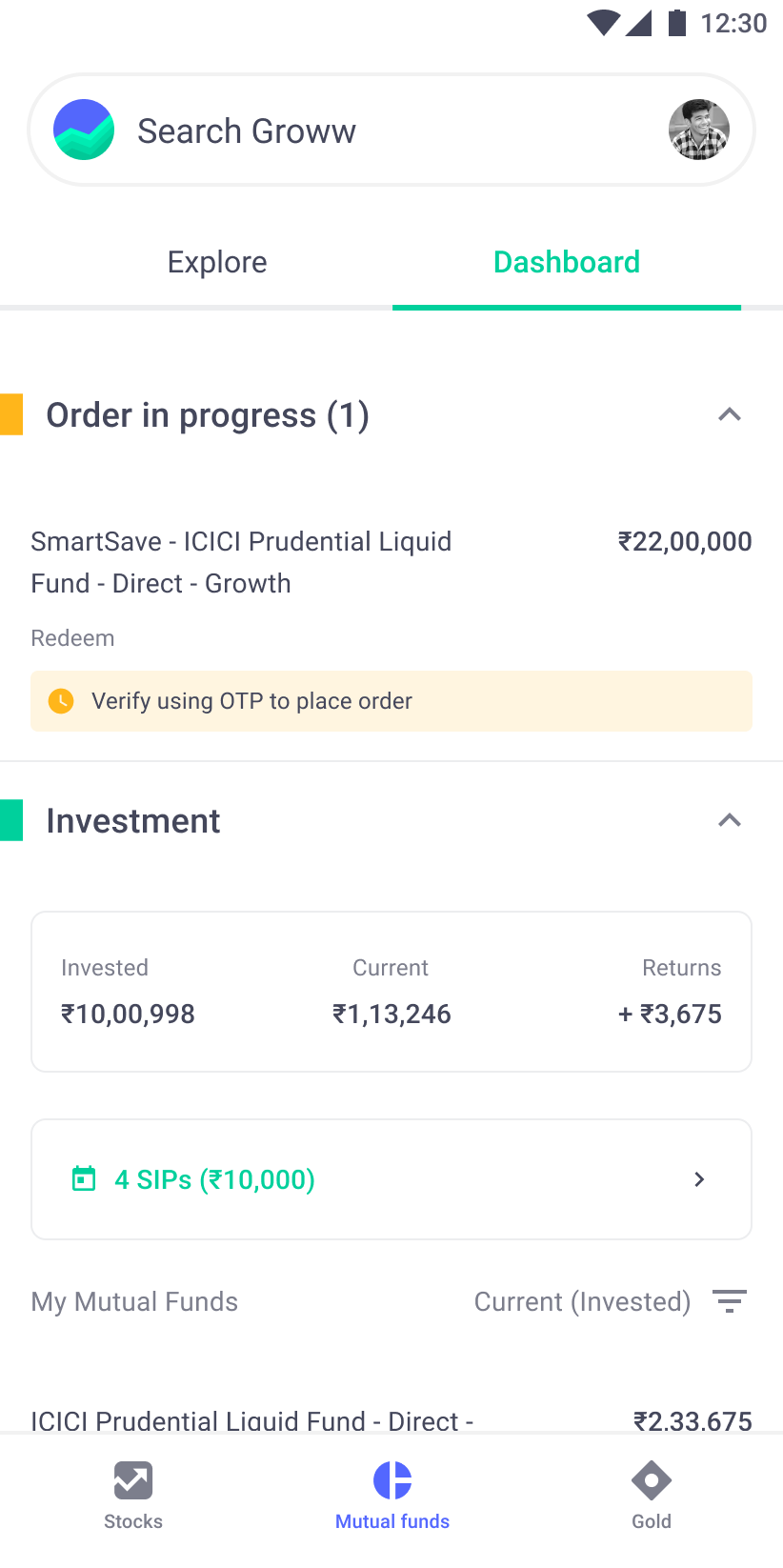How will I Get the OTP & Verify It
As per a circular by SEBI, from July 1st, when units are being redeemed from your mutual fund investments, you will be required to verify your transaction using an OTP.
Note: Till July 1st, the process will remain unchanged. OTP will be required only post July 1st, 2022.
This would impact redeem, switch, systematic transfer plan (STP), & systematic withdrawal plan (SWP) orders.
How will I get the OTP & verify it?
The OTP will be sent either to the email id or the phone number linked to the fund.
Case A: Groww has the email or phone number details linked to the folio
If you have provided your email id and phone number details to Groww, here is how your journey to verify the redeem (or any of the other order types mentioned above) order would look like:
Step 1: Enter the order details related to the redeem order and click on Verify & Redeem

Step 2: You will get an OTP on the email id and/or phone number linked to the fund (from Groww for all cases except Insta-redeem, from ICICI in case of insta-redeem). Enter the OTP to verify it. In case of an android device, your OTP could be automatically read from the messages.
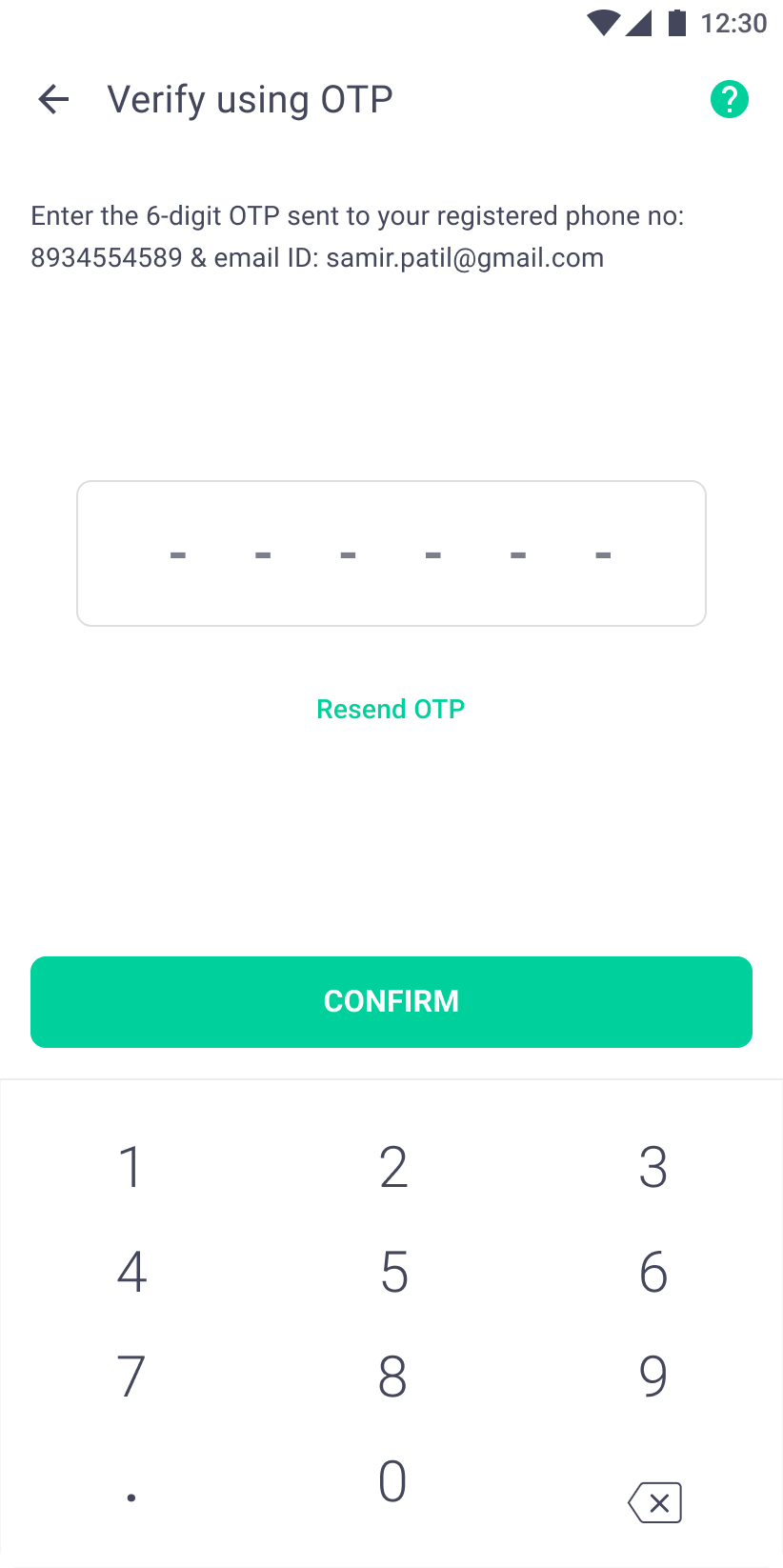
Step 3: Once the order is successful, the relevant order details are populated.
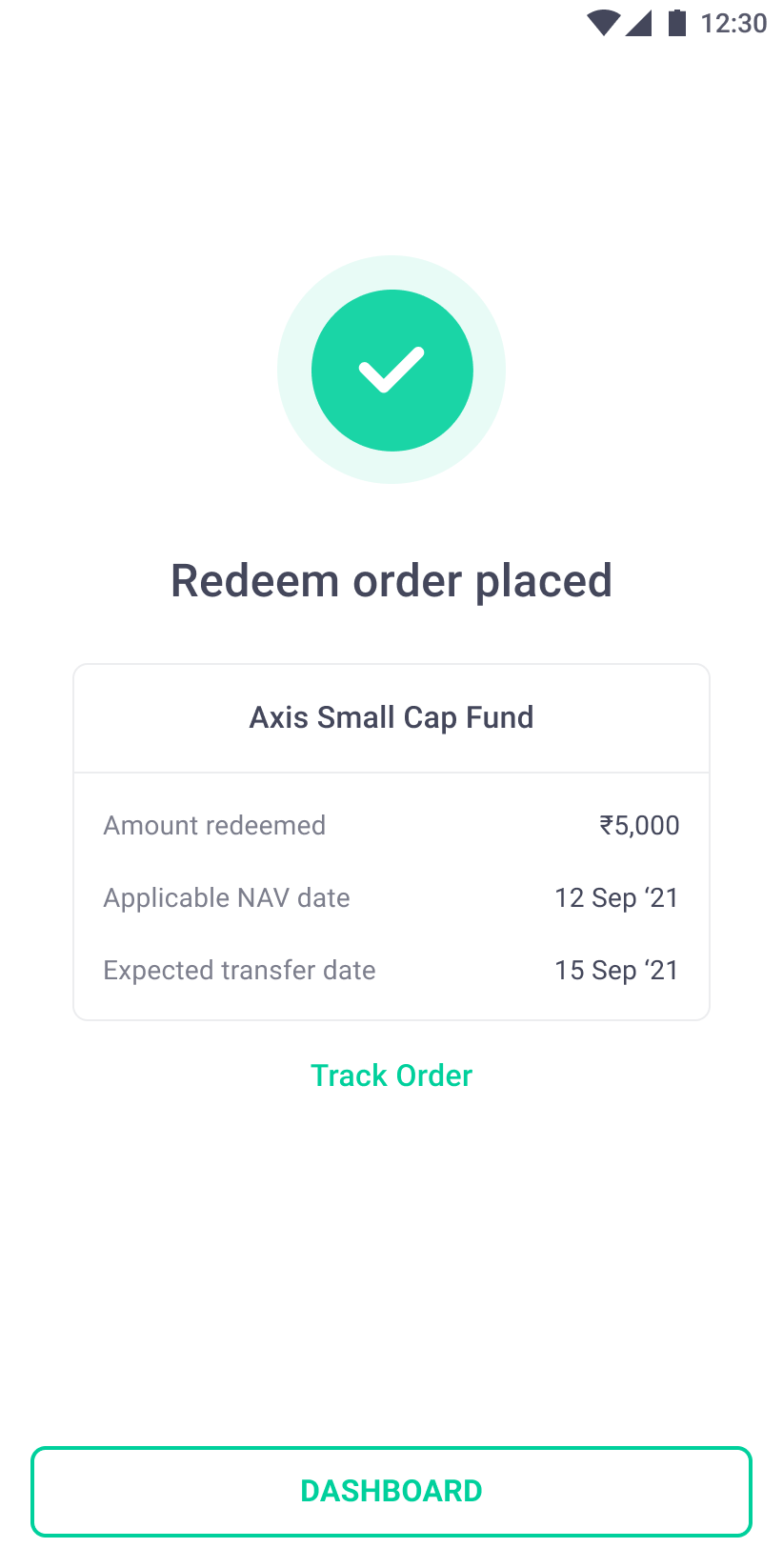
Case B: Groww does not have email or phone number linked to the folio
In these cases, since Groww does not have the email or phone number, OTP will be sent by BSE after the order is placed.
In this case, you will place the order on Groww without any OTP verification, and BSE will receive the order from Groww.
Once BSE receives the order, they will send the OTP verification link to your email id and/or phone number linked to fund.
In this case, you need to access that link and complete the verification process before 3PM of the market day. If the OTP is not verified by 3PM, your order will be rejected by BSE.
In this case, here’s how your journey would look like.
Step 1: Enter the order details related to the redeem order and click on Verify & Redeem
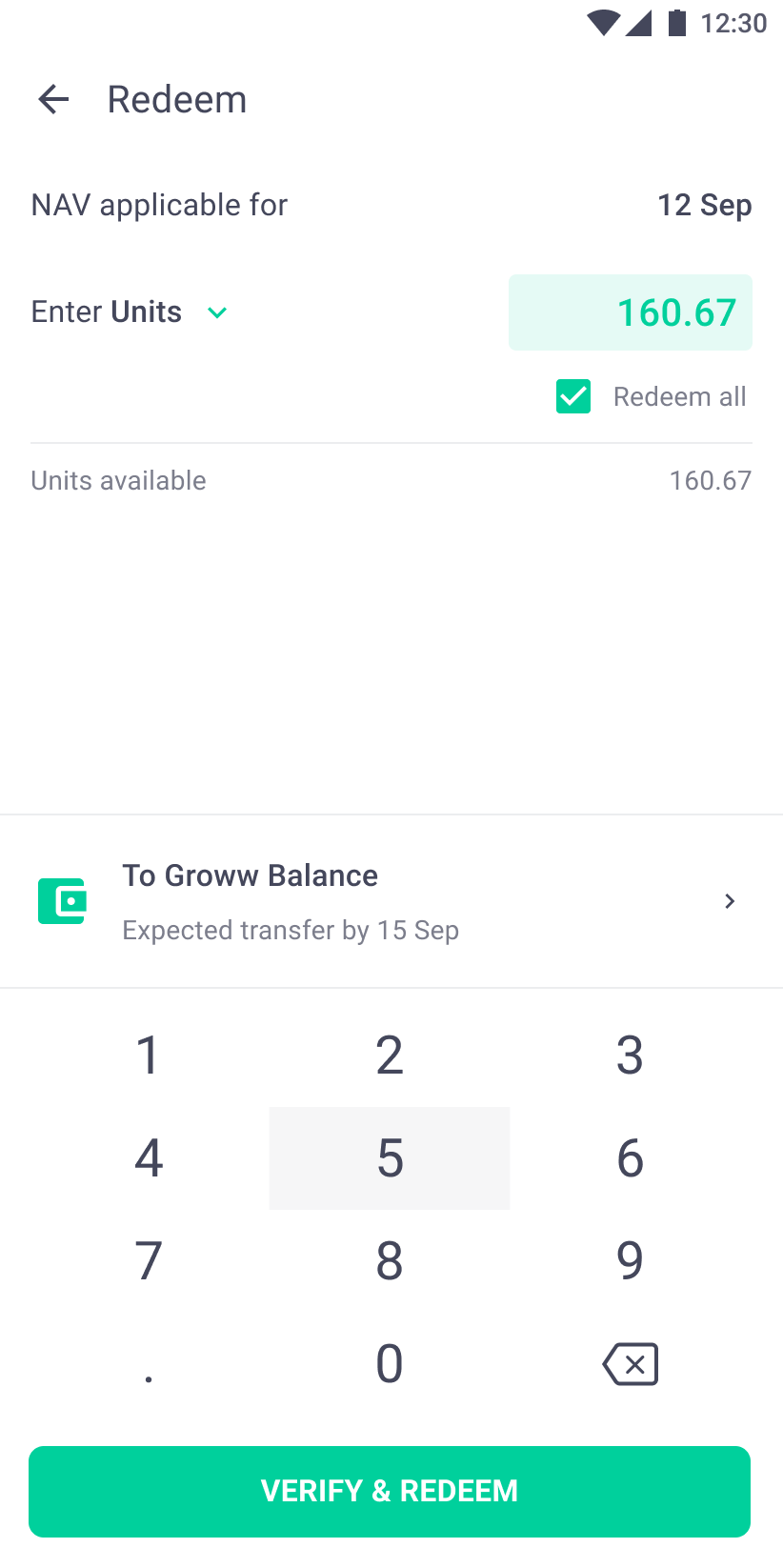
Step 2: Complete fingerprint authentication for your order
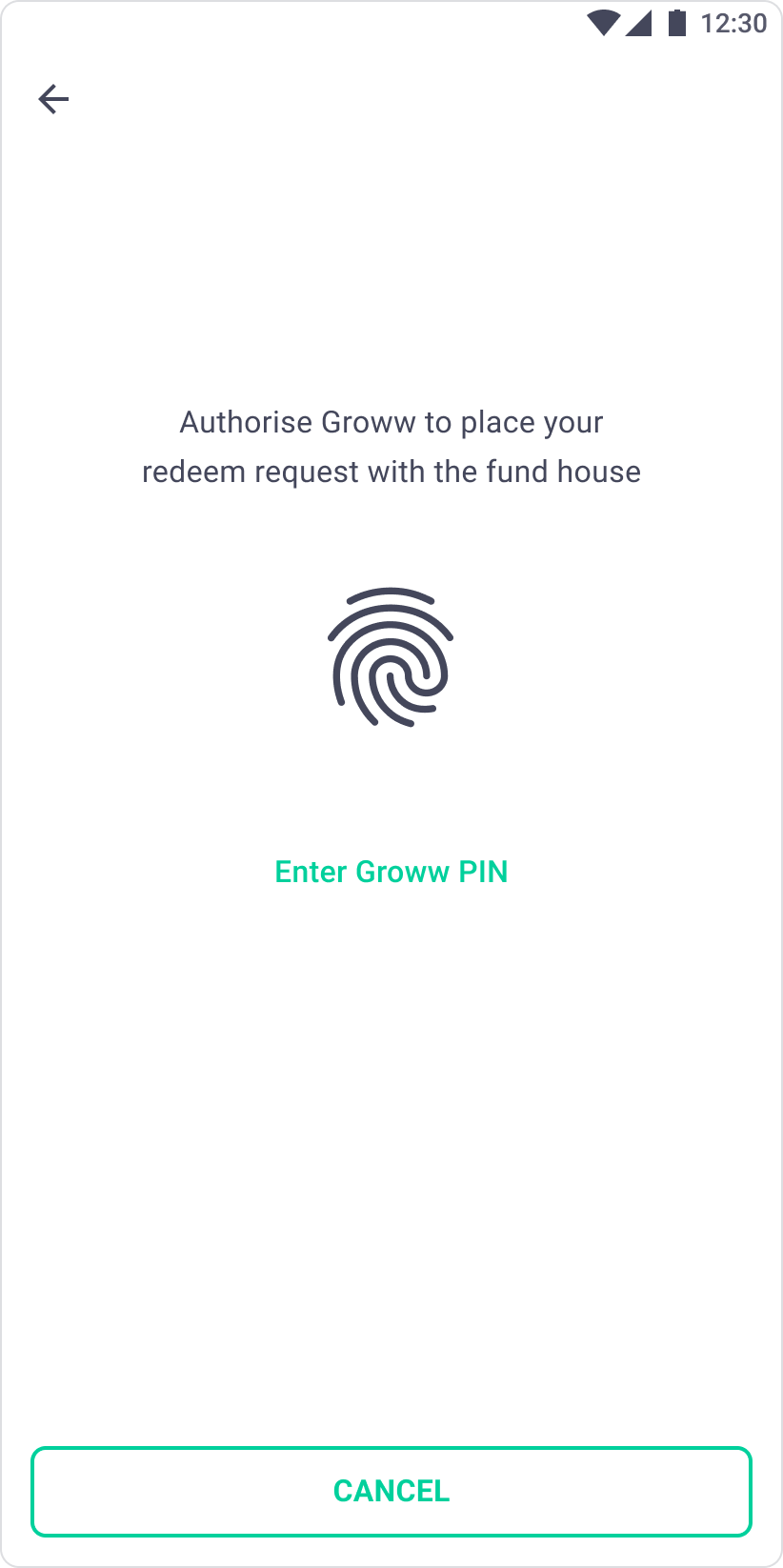
Step 3: Once the order is placed, you will be given information nudge to complete the OTP verification for the order

Step 4: Similar information is provided on the order details page and dashboard to remind you to complete OTP verification